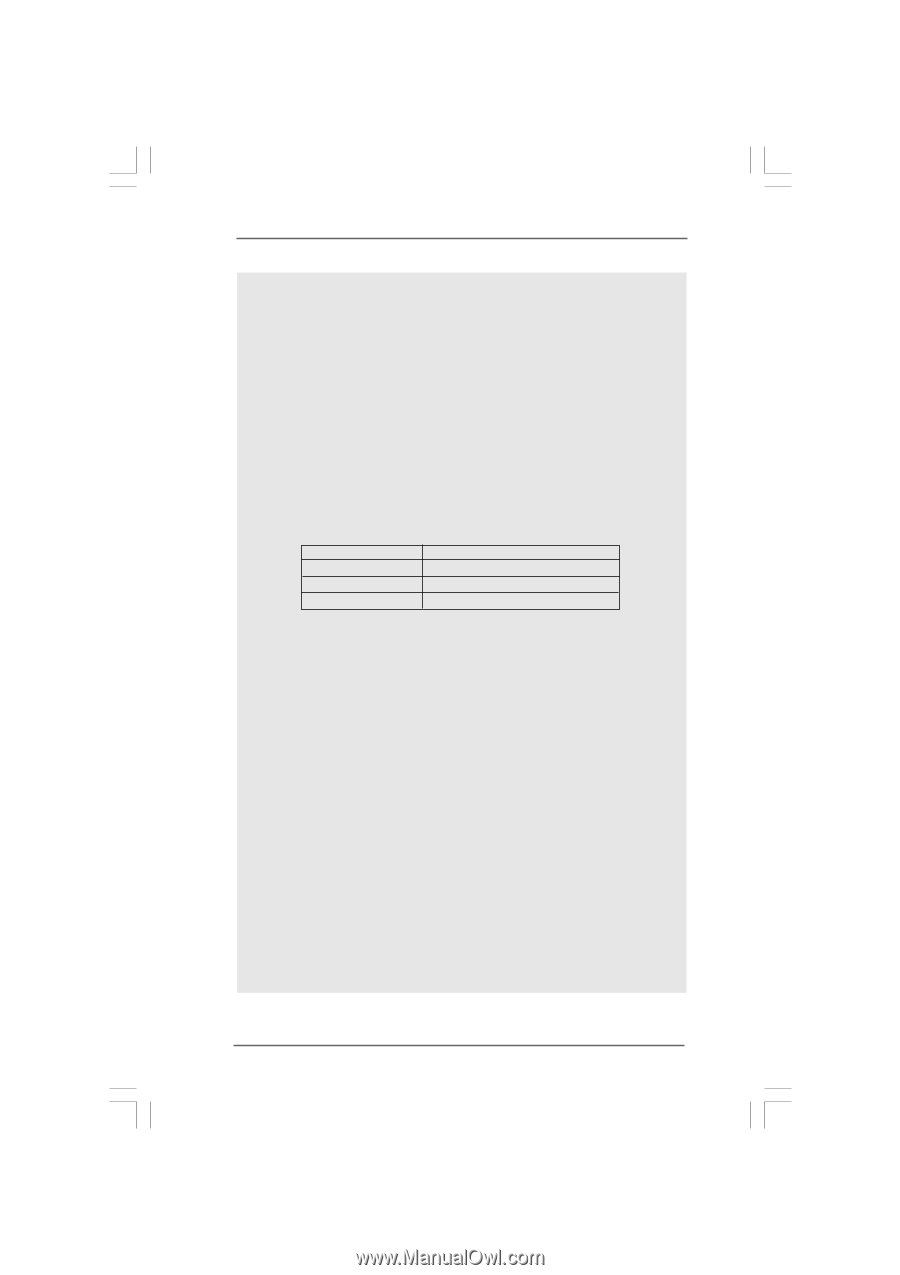ASRock ConRoe865PE User Manual - Page 8
Caution - motherboard
 |
View all ASRock ConRoe865PE manuals
Add to My Manuals
Save this manual to your list of manuals |
Page 8 highlights
CAUTION! 1. FSB1066 is only supported by overclocking mode. To support FSB1066 CPU, please use DDR400 DIMMs (Double Data Rate 400 MHz). Before installing FSB1066 CPU, please make sure that you have adjusted the jumpers correctly. The default setting of FSB1 is to short pin1 and pin2. However, if you want this motherboard to support FSB1066 CPU, please adjust your FSB1 jumper setting, and short pin2 and pin3 (see page 18). 2. About the setting of "Hyper Threading Technology", please check page 26. 3. This motherboard supports Untied Overclocking Technology. Please read "Untied Overclocking Technology" on page 22 for details. 4. This motherboard supports Dual Channel Memory Technology. Before you implement Dual Channel Memory Technology, make sure to read the installation guide of memory modules on page 15 for proper installation. 5. Please check the table below for the memory support frequency and its corresponding CPU FSB frequency. CPU FSB Frequency Memory Support Frequency 800 DDR266, DDR333*, DDR400 533 DDR266, DDR333 1066 DDR400* * When you use a FSB800-CPU on this motherboard, it will run at DDR320 if you adopt a DDR333 memory module. Besides, if you use a FSB1066-CPU on this motherboard, please adopt a DDR400 CL2.5 memory module. 6. Although this motherboard offers stepless control, it is not recommended to perform over-clocking. Frequencies other than the recommended CPU bus frequencies may cause the instability of the system or damage the CPU. 7. While CPU overheat is detected, the system will automatically shutdown. Before you resume the system, please check if the CPU fan on the motherboard functions properly and unplug the power cord, then plug it back again. To improve heat dissipation, remember to spray thermal grease between the CPU and the heatsink when you install the PC system. 8. Do NOT use a 3.3V AGP card on the AGP slot of this motherboard! It may cause permanent damage! 9. For microphone input, this motherboard supports both stereo and mono modes. For audio output, this motherboard supports 2-channel, 4-channel, 6-channel, and 8-channel modes. Please check the table on page 10 for proper connection. 10. Power Management for USB 2.0 works fine under Microsoft® Windows® XP 64-bit / XP SP1 or SP2 / 2000 SP4. It may not work properly under Microsoft® Windows® 98 / ME. 8