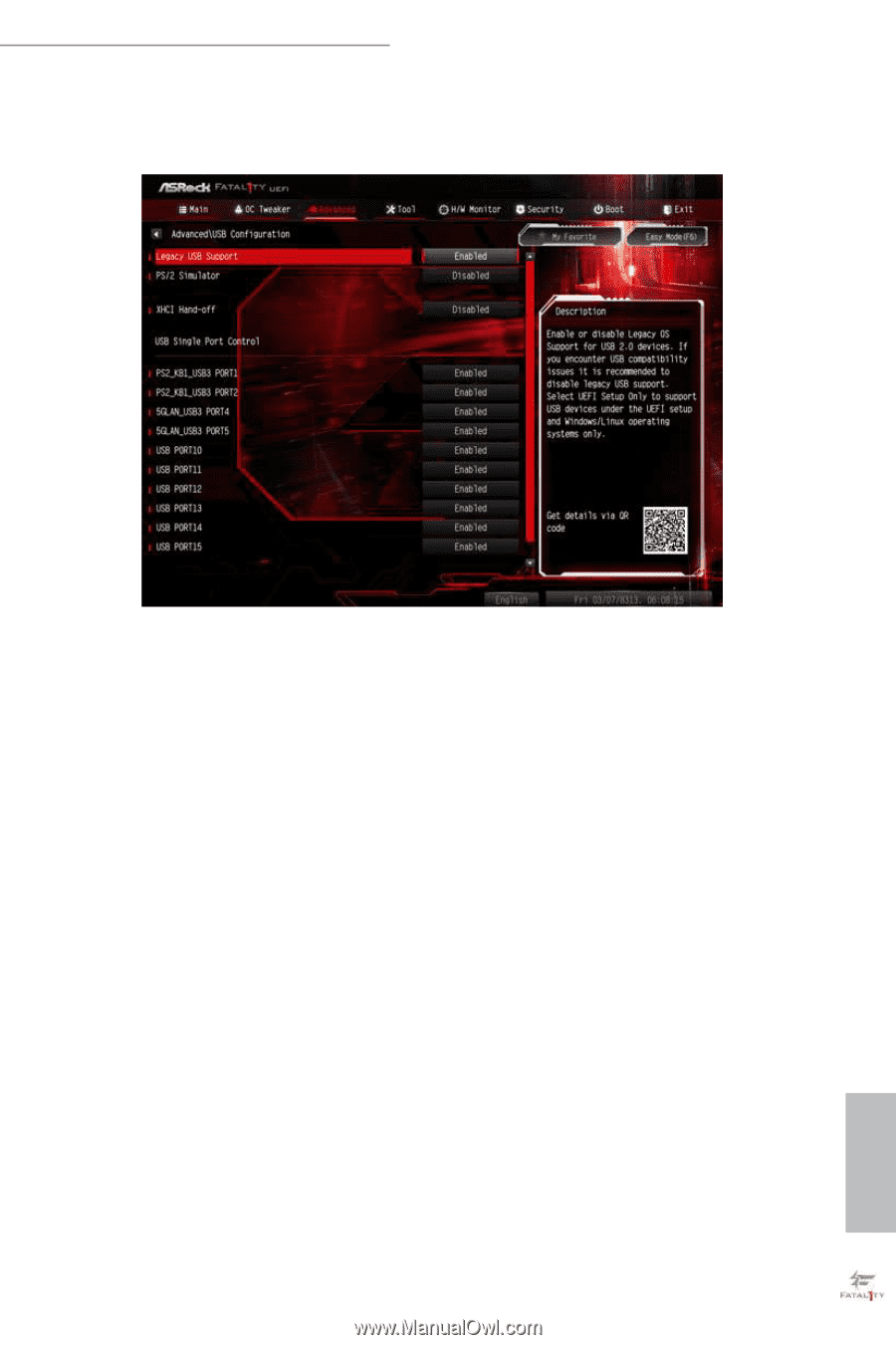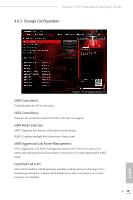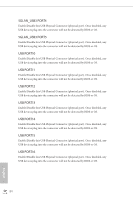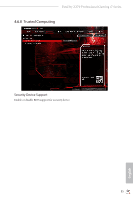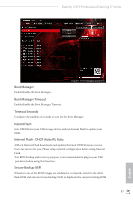ASRock Fatal1ty Z270 Professional Gaming i7 User Manual - Page 91
USB Configuration, Legacy USB Support, PS/2 Simulator, XHCI Hand-off, PS2_KB1_USB3 PORT1
 |
View all ASRock Fatal1ty Z270 Professional Gaming i7 manuals
Add to My Manuals
Save this manual to your list of manuals |
Page 91 highlights
Fatal1ty Z270 Professional Gaming i7 Series 4.6.7 USB Configuration Legacy USB Support Enable or disable Legacy OS Support for USB 2.0 devices. If you encounter USB compatibility issues it is recommended to disable legacy USB support. Select UEFI Setup Only to support USB devices under the UEFI setup and Windows/Linux operating systems only. PS/2 Simulator Enable PS/2 Simulator. This should be enabled for the complete USB keyboard legacy support for non-USB aware OSes. *Enable this option if you install Windows 7. XHCI Hand-off This is a workaround for OSes without XHCI hand-off support. The XHCI ownership change should be claimed by XHCI driver. PS2_KB1_USB3 PORT1 Enable/Disable this USB Physical Connector (physical port). Once disabled, any USB devices plug into the connector will not be detected by BIOS or OS. PS2_KB1_USB3 PORT2 Enable/Disable this USB Physical Connector (physical port). Once disabled, any USB devices plug into the connector will not be detected by BIOS or OS. 83 English