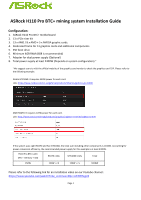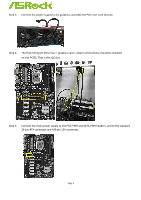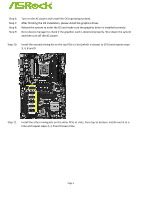ASRock H110 Pro BTC Mining System Installation Guide - Page 3
The steps to install the system
 |
View all ASRock H110 Pro BTC manuals
Add to My Manuals
Save this manual to your list of manuals |
Page 3 highlights
a. Depending on the system configuration and type and number of graphics cards, we recommend to have at least 2400W for 13 GPU mining. b. We highly recommend NOT to turn on the power supply by shorting the specific wire on the 24pin ATX cable. Please refer to the below picture for power connections (not including the required connections to the PCIe riser cards). The steps to install the system: Step 1. Please install the Skylake or Kaby Lake CPU and DDR4 memory on the H110 Pro BTC+. Step 2. Plug the graphics card into the PCIe riser card and make sure the latch is locked properly. Page 3

Page 3
a.
Depending on the system configuration and type and number of graphics cards, we recommend
to have at least 2400W for 13 GPU mining.
b.
We highly recommend NOT to turn on the power supply by shorting the specific wire on the 24-
pin ATX cable.
Please refer to the below picture for power connections (not including the required connections to
the PCIe riser cards).
The steps to install the system:
Step 1.
Please install the Skylake or Kaby Lake CPU and DDR4 memory on the H110 Pro BTC+.
Step 2.
Plug the graphics card into the PCIe riser card and make sure the latch is locked properly.