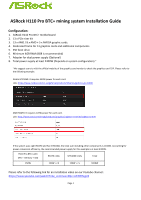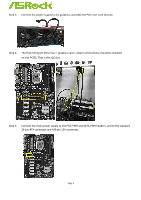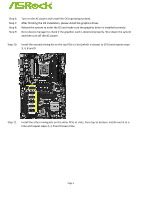ASRock H110 Pro BTC Mining System Installation Guide - Page 5
Reboot the system to enter the OS and make sure the graphics driver is installed correctly.
 |
View all ASRock H110 Pro BTC manuals
Add to My Manuals
Save this manual to your list of manuals |
Page 5 highlights
Step 6. Step 7. Step 8. Step 9. Turn on the AC power and install the OS (operating system). After finishing the OS installation, please install the graphics driver. Reboot the system to enter the OS and make sure the graphics driver is installed correctly. Go to device manager to check if the graphics card is detected properly. Shut down the system and then turn off the AC power. Step 10. Install the second mining kit on the top PCIe x1 slot (which is closest to CPU) and repeat steps 3, 4, 8 and 9. Step 11. Install the other mining kits on the other PCIe x1 slots, from top to bottom. Install one kit at a time and repeat steps 3, 4, 8 and 9 every time. Page 5
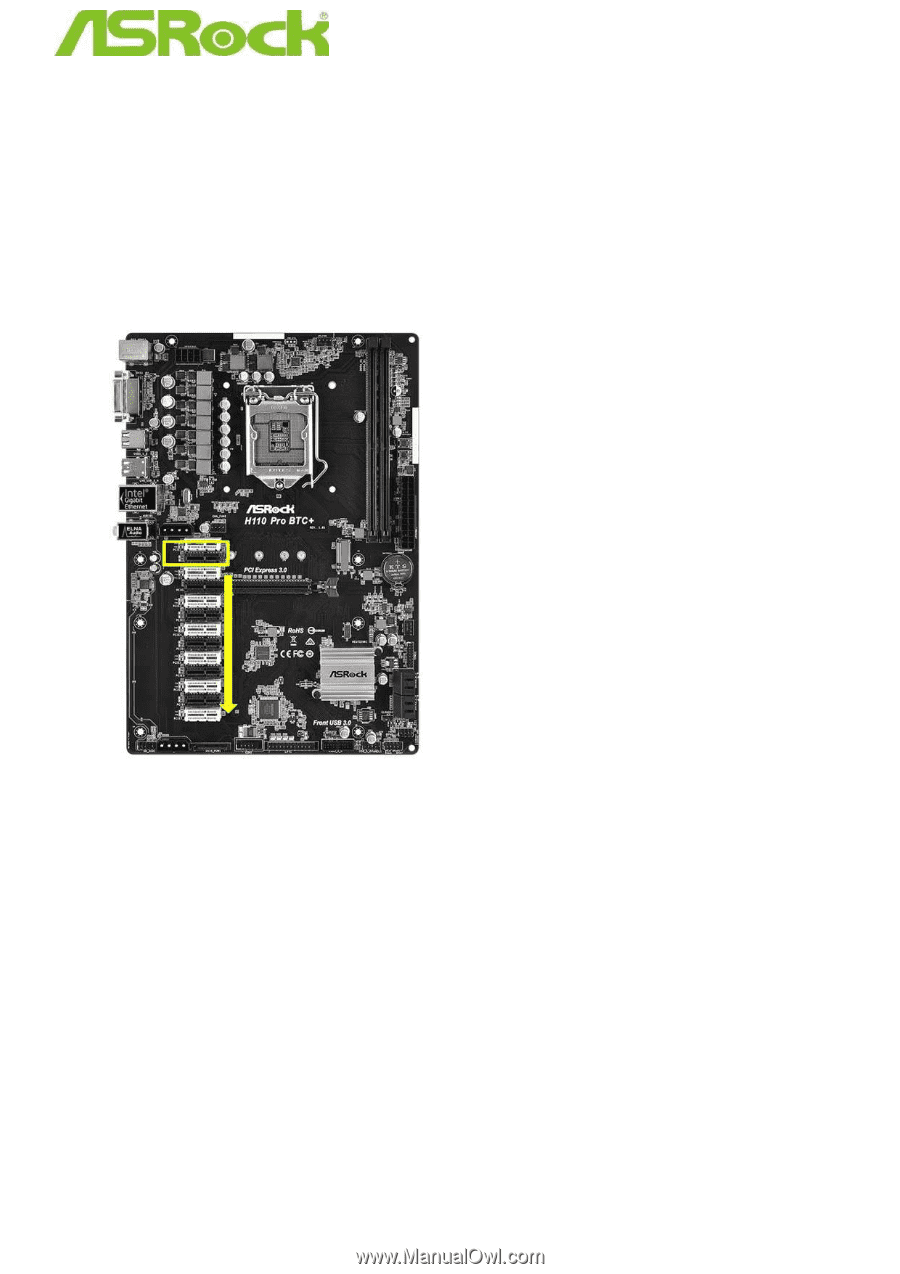
Page 5
Step 6.
Turn on the AC power and install the OS (operating system).
Step 7.
After finishing the OS installation, please install the graphics driver.
Step 8.
Reboot the system to enter the OS and make sure the graphics driver is installed correctly.
Step 9.
Go to device manager to check if the graphics card is detected properly. Shut down the system
and then turn off the AC power.
Step 10.
Install the second mining kit on the top PCIe x1 slot (which is closest to CPU) and repeat steps
3, 4, 8 and 9.
Step 11.
Install the other mining kits on the other PCIe x1 slots, from top to bottom. Install one kit at a
time and repeat steps 3, 4, 8 and 9 every time.