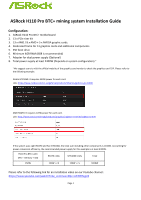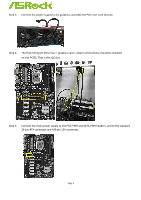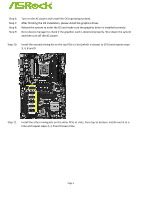ASRock H110 Pro BTC Mining System Installation Guide - Page 6
Primary Graphics Adapter
 |
View all ASRock H110 Pro BTC manuals
Add to My Manuals
Save this manual to your list of manuals |
Page 6 highlights
Step 12. After installing the 13 mining kits, graphics driver(s) and software, the system is ready for mining. Note: 1. Because of high temperatures from the graphics cards please set all graphics card fans to full speed. 2. If you want to use integrated graphics as main output, please set: BIOS Advanced Chipset Configuration IGPU Multi-Monitor Enabled BIOS Advanced Chipset Configuration Primary Graphics Adapter Onboard Then install the OS using integrated graphics first. 3. Please reserve sufficient space between all graphics cards for good heat dissipation. Page 6
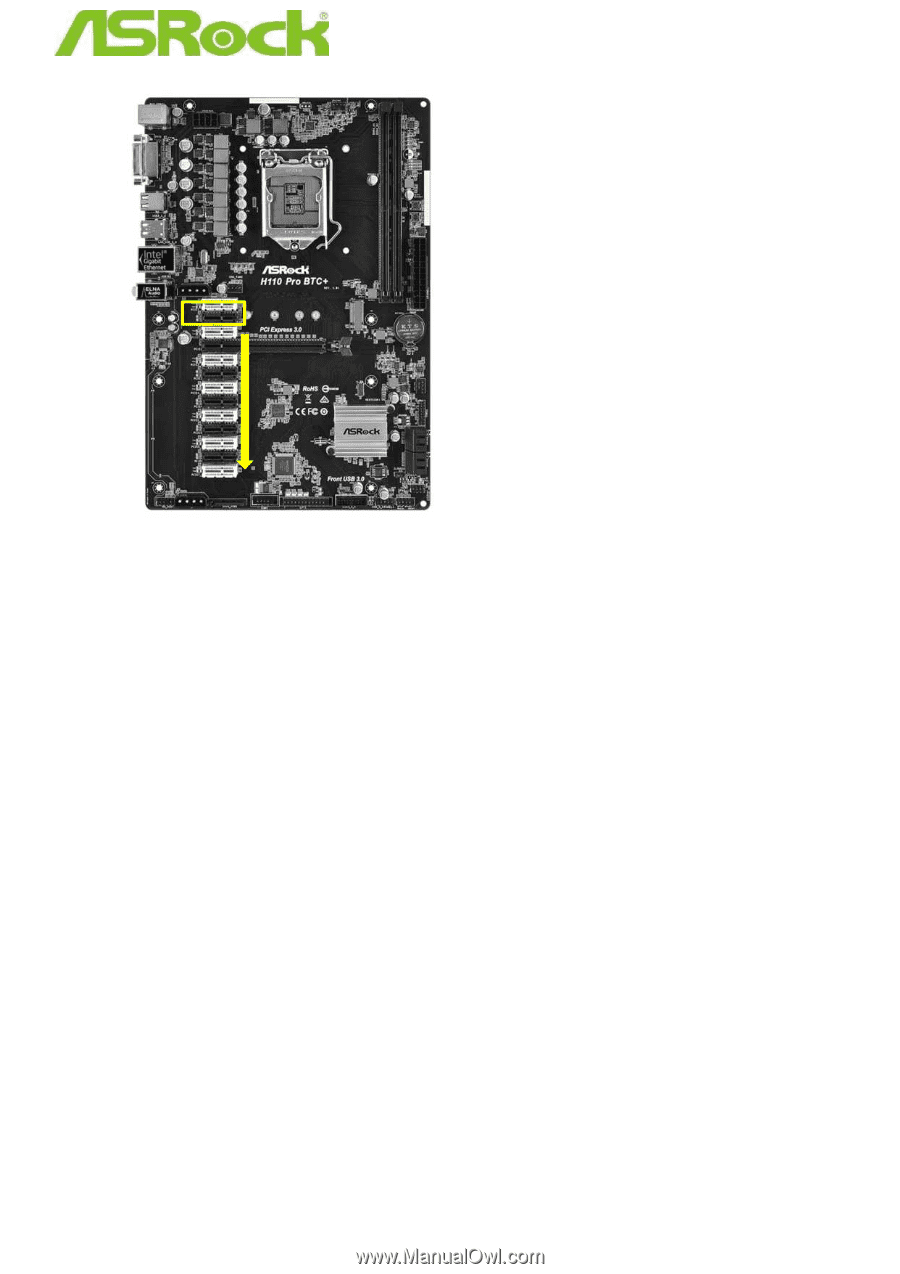
Page 6
Step 12.
After installing the 13 mining kits, graphics driver(s) and software, the system is ready for
mining.
Note:
1.
Because of high temperatures from the graphics cards please set all graphics card fans to full speed.
2.
If you want to use integrated graphics as main output, please set:
BIOS
Advanced
Chipset Configuration
IGPU Multi-Monitor
Enabled
BIOS
Advanced
Chipset Configuration
Primary Graphics Adapter
Onboard
Then install the OS using integrated graphics first.
3.
Please reserve sufficient space between all graphics cards for good heat dissipation.