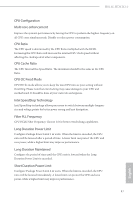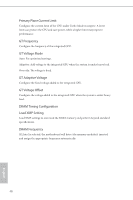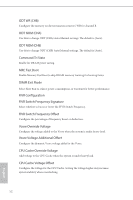ASRock H81M-HDS R2.0 User Manual - Page 51
CPU OC Fixed Mode, Long Duration Power Limit
 |
View all ASRock H81M-HDS R2.0 manuals
Add to My Manuals
Save this manual to your list of manuals |
Page 51 highlights
H81M-HDS R2.0 CPU Coniguration Multi core enhancement Improve the system's performance by forcing the CPU to perform the highest frequency on all CPU cores simultaneously. Disable to reduce power consumption. CPU Ratio he CPU speed is determined by the CPU Ratio multiplied with the BCLK. Increasing the CPU Ratio will increase the internal CPU clock speed without afecting the clock speed of other components. CPU Cache Ratio he CPU Internal Bus Speed Ratio. he maximum should be the same as the CPU Ratio. CPU OC Fixed Mode CPU OC ix mode allows you to keep the max CPU ratio as your setting without throttling. Please note that overclocking may cause damage to your CPU and motherboard. It should be done at your own risk and expense. Intel SpeedStep Technology Intel SpeedStep technology allows processors to switch between multiple frequencies and voltage points for better power saving and heat dissipation. Filter PLL Frequency CPU BCLK Filter Frequency. Choose 1.6 for better overclocking capabilities. Long Duration Power Limit Conigure Package Power Limit 1 in watts. When the limit is exceeded, the CPU ratio will be lowered ater a period of time. A lower limit can protect the CPU and save power, while a higher limit may improve performance. Long Duration Maintained Conigure the period of time until the CPU ratio is lowered when the Long Duration Power Limit is exceeded. Short Duration Power Limit Conigure Package Power Limit 2 in watts. When the limit is exceeded, the CPU ratio will be lowered immediately. A lower limit can protect the CPU and save power, while a higher limit may improve performance. 47 English