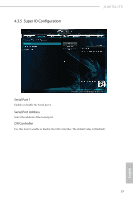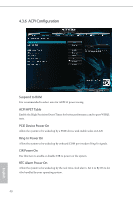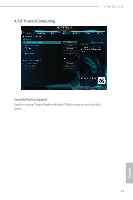ASRock J3160TM-ITX User Manual - Page 49
Tools, OMG Online Management Guard, Instant Flash
 |
View all ASRock J3160TM-ITX manuals
Add to My Manuals
Save this manual to your list of manuals |
Page 49 highlights
4.4 Tools OMG (Online Management Guard) Administrators are able to establish an internet curfew or restrict internet access at specified times via OMG. You may schedule the starting and ending hours of internet access granted to other users. In order to prevent users from bypassing OMG, guest accounts without permission to modify the system time are required. Instant Flash Save UEFI files in your USB storage device and run Instant Flash to update your UEFI. Internet Flash ASRock Internet Flash downloads and updates the latest UEFI firmware version from our servers for you. Please setup network configuration before using Internet Flash. *For BIOS backup and recovery purpose, it is recommended to plug in your USB pen drive before using this function. 44 English