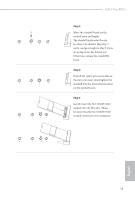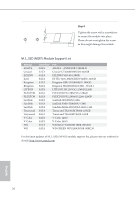ASRock J3455 Pro BTC User Manual - Page 22
Smart Switches, Reset Button allows
 |
View all ASRock J3455 Pro BTC manuals
Add to My Manuals
Save this manual to your list of manuals |
Page 22 highlights
J3455 Pro BTC+ 2.5 Smart Switches The motherboard has two smart switches: Power Button and Reset Button. Power Button (PWRBTN1) (see p.5, No. 4) Power Button allows users to quickly turn on/off the system. Reset Button (RSTBTN1) (see p.5, No. 5) Reset Button allows users to quickly reset the system. English 17

17
English
J3455 Pro BTC+
2.5
Smart Switches
°e motherboard has two smart switches: Power Button and Reset Button.
Power Button
(PWRBTN1)
(see p.5, No. 4)
Power Button allows users
to quickly turn on/off the
system.
Reset Button
(RSTBTN1)
(see p.5, No. 5)
Reset Button allows
users to quickly reset the
system.