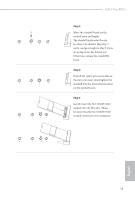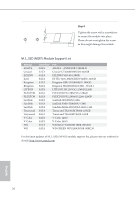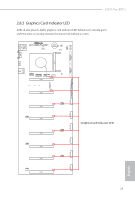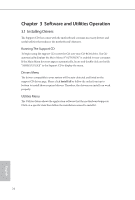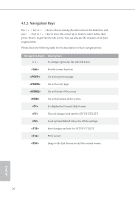ASRock J3455 Pro BTC User Manual - Page 28
Graphics Card Indicator LED
 |
View all ASRock J3455 Pro BTC manuals
Add to My Manuals
Save this manual to your list of manuals |
Page 28 highlights
J3455 Pro BTC+ 2.8.2 Graphics Card Indicator LED ASRock also placed a faulty graphics card indicator LED behind every mining ports and PCIe slots so you may monitor the status even without a screen. USB 2.0 T: USB1 B: USB2 PS2 Keyboard /Mouse USB_5_6 1 J3455 Pro BTC+ BUZZER1 CMOS Battery CLRMOS1 1 RoHS PLED PWRBTN HDLED RESET PANEL1 PWRBTN1 RSTBTN1 1 ATXPWR2 VGA1 DDR3_A1 HDMI1 ATXPWR1 RJ-45 LAN USB 3.1 Gen1 T: USB3 B: USB4 ATX12V1 CHA_FAN3 CHA_FAN2 CHA_FAN1 CPU_FAN1 COM1 1 PCIE1 CI1 1 M2_1 PCIE2 SATA3_1 M_Port1 M_Port2 M_Port3 PWR_PCIE3 PCIE3 SYS_FAN3 PWR_PCIE4 SYS_FAN4 PCIE4 PCIE5 PWR_PCIE5 Graphics Card Indicator LED SYS_FAN5 PWR_PCIE6 SYS_FAN6 PCIE6 PCIE7 SYS_FAN7 PWR_PCIE7 PWR_PCIE8 SYS_FAN8 PCIE8 23 English

23
English
J3455 Pro BTC+
2.8.2
Graphics Card Indicator LED
ASRock also placed a faulty graphics card indicator LED behind every mining ports
and PCIe slots so you may monitor the status even without a screen.
ATXPWR2
1
USB_5_6
RJ-45 LAN
1
COM1
HDMI1
CMOS
Battery
ATX12V1
PANEL1
1
RoHS
M
2_1
USB 3.1 Gen1
T: USB3
B: USB4
SA
TA3_1
J3455 Pro BTC+
PCIE1
CHA_FAN3
USB 2.0
T:
USB
1
B:
USB2
PS2
Keyboard
/Mouse
PCIE2
PCIE3
PCIE4
PCIE5
PCIE6
PCIE7
PCIE8
VGA1
CPU_FAN1
ATXPWR1
M_Port1
PWR_PCIE8
RSTBTN1
PWRBTN1
PWR_PCIE7
PWR_PCIE6
PWR_PCIE5
PWR_PCIE4
PWR_PCIE3
BUZZER1
M_Port2
M_Port3
DDR3_A1
CLRMOS1
1
CHA_FAN2
CHA_FAN1
SYS_FAN4
SYS_FAN6
SYS_FAN8
SYS_FAN3
SYS_FAN5
SYS_FAN7
CI1
1
Graphics Card Indicator LED