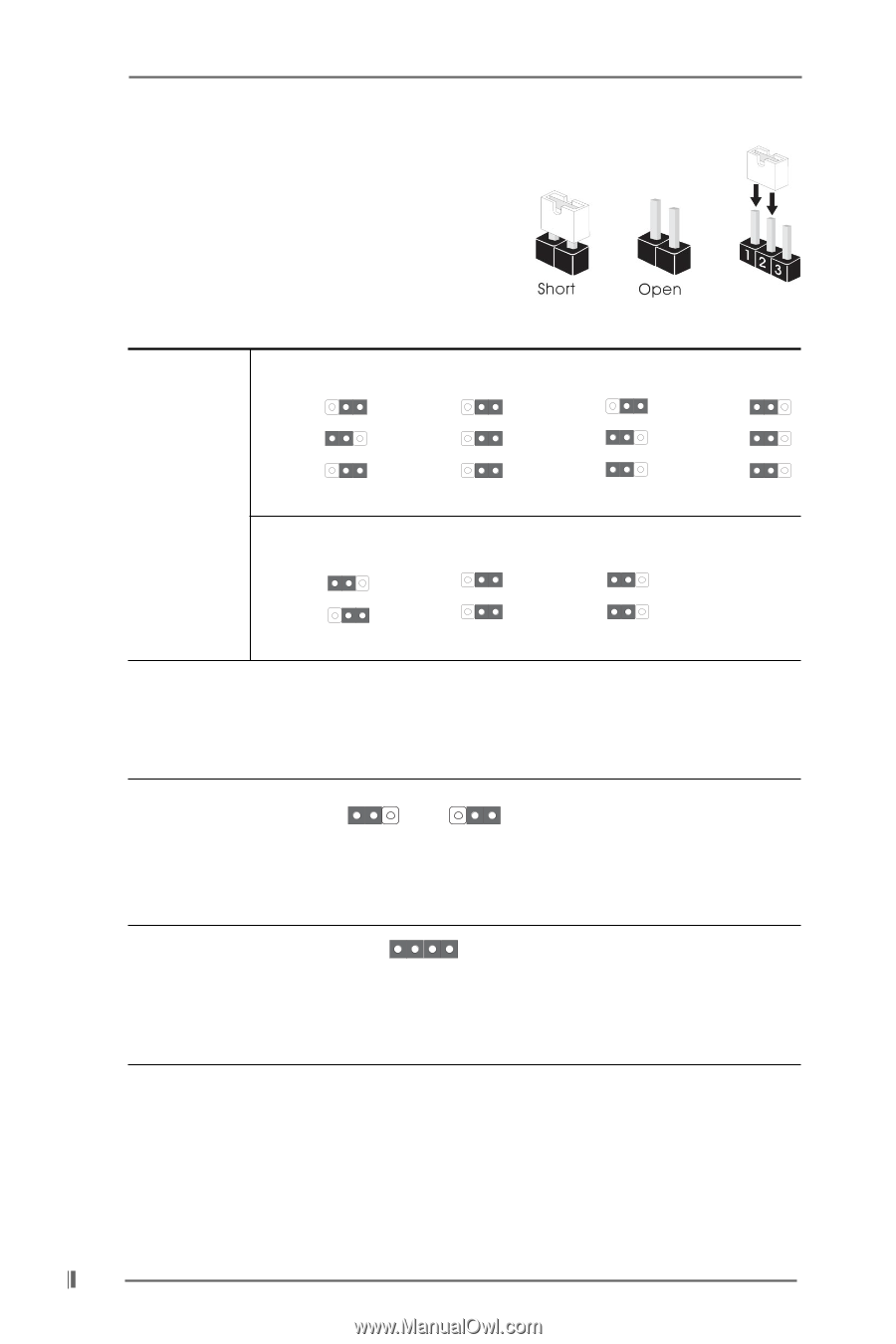ASRock K7S41GX User Manual - Page 14
Jumpers Setup - bios
 |
View all ASRock K7S41GX manuals
Add to My Manuals
Save this manual to your list of manuals |
Page 14 highlights
2.5 Jumpers Setup The illustration shows how jumpers are setup. When the jumper cap is placed on pins, the jumper is "SHORT". If no jumper cap is placed on the pins, the jumper is "OPEN". The illustration shows a 3-pin jumper whose pin1 and pin2 are "SHORT" when jumper cap is placed on these 2 pins. Jumper FSB Select Jumpers (see p.7/p.8 No. 27) Setting K7S41: FSB_SEL2 FSB_SEL1 FSB_SEL0 2_3 1_2 2_3 FSB 200MHz 2_3 FSB_SEL2 2_3 FSB_SEL1 2_3 FSB_SEL0 FSB 266MHz FSB_SEL2 FSB_SEL1 FSB_SEL0 2_3 1_2 1_2 FSB 333MHz 1_2 FSB_SEL2 1_2 FSB_SEL1 1_2 FSB_SEL0 FSB 400MHz K7S41GX: FSB_SEL1 FSB_SEL0 1_2 2_3 FSB 200MHz 2_3 FSB_SEL1 2_3 FSB_SEL0 FSB 266MHz 1_2 FSB_SEL1 1_2 FSB_SEL0 FSB 333MHz Note: The setting of the CPU front side bus frequency of this motherboard is by means of the adjustment of jumper-setting. You must set the FSB jumper according to your AMD CPU before you use the "Manual" option as the FSB setting in BIOS setup to perform over clocking. Please follow the figures above to set the CPU front side bus frequency. PS2_USB_PWR1 1_2 2_3 Short pin2, pin3 to enable (see p.7/p.8 No. 1) +5V +5VSB +5VSB (standby) for PS/2 or USB wake up events. Note: To select +5VSB, it requires 2 Amp and higher standby current provided by power supply. JR1(see p.7/p.8 No. 24) JL1(see p.7/p.8 No. 23) JR1 JL1 Note: If the jumpers JL1 and JR1 are short (see the figure above), both front panel and rear panel audio connectors can work. 14