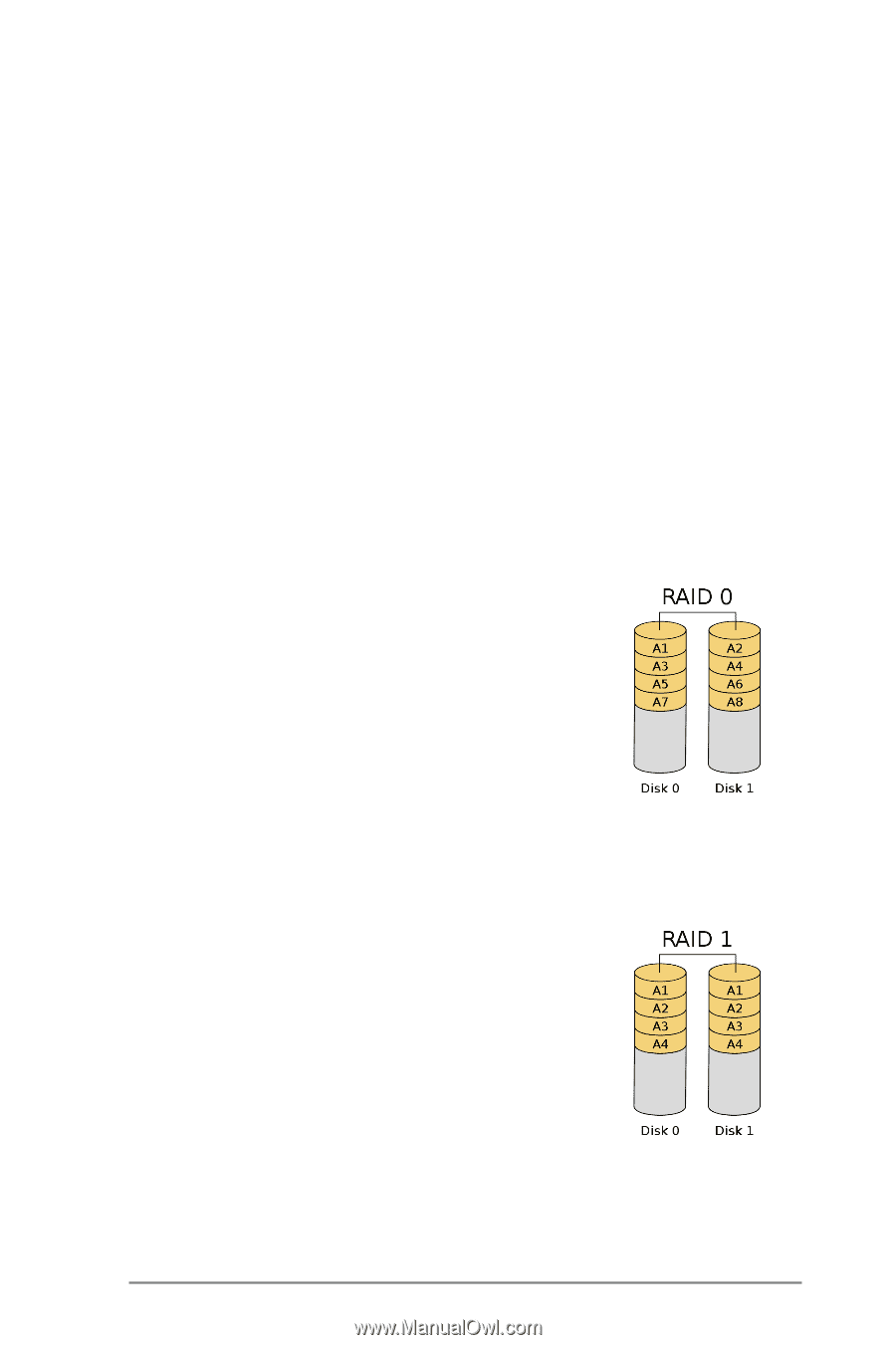ASRock Mini Mini Q190D RAID Installation Guide - Page 2
Introduction of RAID
 |
View all ASRock Mini Mini Q190D manuals
Add to My Manuals
Save this manual to your list of manuals |
Page 2 highlights
1. Introduction of RAID This motherboard adopts a chipset that supports RAID. The term "RAID" stands for "Redundant Array of Independent Disks", which is a method of combining two or more hard disk drives into one logical unit. For optimal performance, please install identical drives of the same model and capacity when creating a RAID set. The following are common examples of RAID. Please refer to the user manual for the types of RAID your motherboard supports, and notice that other requirements such as a RAID supporting disk drive and operating system are also crucial for creating a RAID volume. RAID 0 (Data Striping) RAID 0 is called data striping that optimizes two identical hard disk drives to read and write data in parallel, interleaved stacks. It will improve data access and storage since it will double the data transfer rate of a single disk alone while the two hard disks perform the same work as a single drive, but at a sustained data transfer rate and it has no fault tolerance. RAID 1 (Data Mirroring) RAID 1 is called data mirroring that copies and maintains an identical image of data from one drive to a second drive. It provides data protection and increases fault tolerance to the entire system since the disk array management software will direct all applications to the surviving drive as it contains a complete copy of the data in the other drive if one drive fails. 2