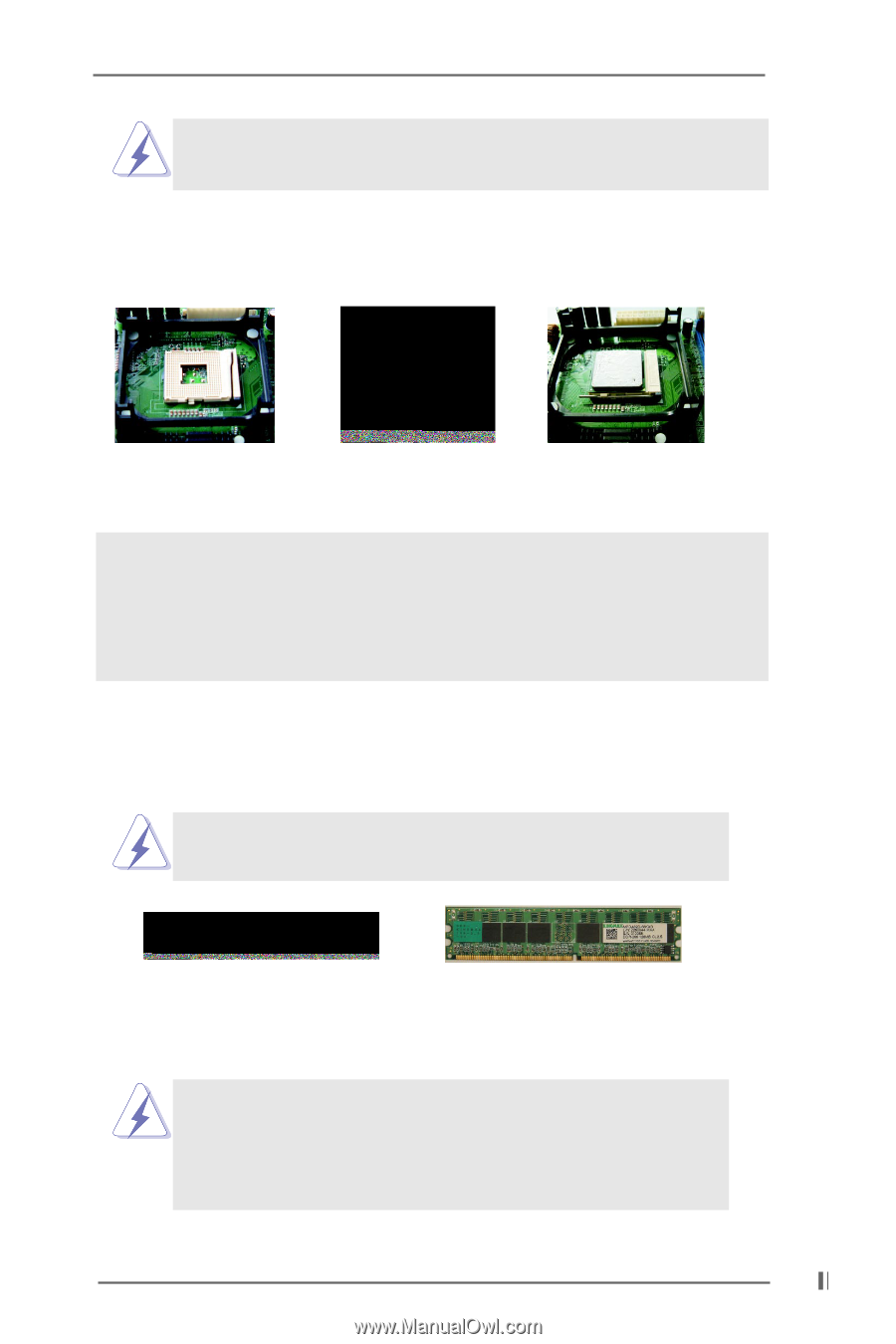ASRock P4i45G User Manual - Page 13
Installation of CPU Fan and Heatsink, 5 Installation of Memory Modules DIMM
 |
View all ASRock P4i45G manuals
Add to My Manuals
Save this manual to your list of manuals |
Page 13 highlights
The CPU fits only in one correct orientation. DO NOT force the CPU into the socket to avoid bending of the pins. Step 4. When the CPU is in place, press it firmly on the socket while you push down the socket lever to secure the CPU. The lever clicks on the side tab to indicate that it is locked. Step 1 Step 2, 3 Step 4 2.4 Installation of CPU Fan and Heatsink Intel® Pentium®4 CPU requires larger heatsink and cooling fan. Thermal grease between the CPU and the heatsink is also needed to improve heat dissipation. Make sure that the CPU and the heatsink are securely fastened and in good contact with each other. For proper installation, please kindly refer to the instruction manuals of the CPU fan and heatsink vendors. 2.5 Installation of Memory Modules (DIMM) SDRAM (Synchronous DRAM) DIMM (Dual In-line Memory Module) has 168 pinsand DDR (Double Data Rate) SDRAM DIMM has 184 pins. Please make sure to disconnect power supply before adding or removing DIMMs or the system components. 168-pin RAM 184-pin RAM The 168-pin SDRAM DIMM slot (black) and 184-pin DDR DIMM slot (blue) can be easily distinguished by the fool-proof design. Please do not use both 168-pin SDRAM DIMM and 184-pin DDR DIMM at the same time. To optimize the compatibility, it is not recommended to use two different models of the DIMMs at the same time. 13