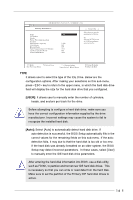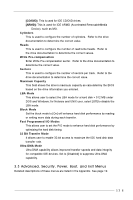ASRock PE PRO-HT User Manual - Page 13
pin CHA_FAN1
 |
View all ASRock PE PRO-HT manuals
Add to My Manuals
Save this manual to your list of manuals |
Page 13 highlights
Speaker connector (4-pin SPEAKER 1) (see p.6 item 15) Chassis fan connector (3-pin CHA_FAN1) (see p.6 item 9) CPU fan connector (3-pin CPU_FAN1) (see p.6 item 3) ATX power connector (20-pin ATXPWR1) (see p.6 item 1) 1 SPEAKER DUMMY DUMMY +5V GND +12V CHA_FAN_SPEED GND +12V CPU_FAN_SPEED This connector allows you to attach to an external speaker. Connect the fan cable to the connector matching the black wire to the ground pin. Connect the fan cable to the connector matching the black wire to the ground pin. Connect an ATX power supply to the connector. 13

13
Speaker connector
This connector allows you to
(4-pin SPEAKER 1)
attach to an external speaker.
(see p.6 item 15)
Chassis fan connector
Connect the fan cable to the
(3-pin CHA_FAN1)
connector matching the black
(see p.6 item 9)
wire to the ground pin.
CPU fan connector
Connect the fan cable to the
(3-pin CPU_FAN1)
connector matching the black
(see p.6 item 3)
wire to the ground pin.
ATX power connector
Connect an ATX power
(20-pin ATXPWR1)
supply to the connector.
(see p.6 item 1)
+5V
DUMMY
DUMMY
SPEAKER
1
GND
+12V
CHA_FAN_SPEED
CPU_FAN_SPEED
GND
+12V