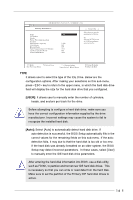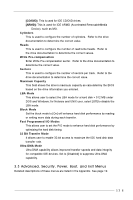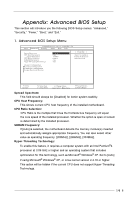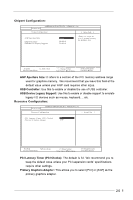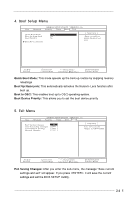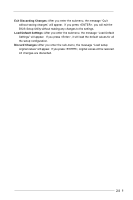ASRock PE PRO-HT User Manual - Page 20
Primary Graphics Adapter
 |
View all ASRock PE PRO-HT manuals
Add to My Manuals
Save this manual to your list of manuals |
Page 20 highlights
Chipset Configuration: Advanced AMIBIOS SETUP UTILITY - VERSION 3.31a Chipset Configuration [ Setup Help ] AGP Aperture Size USB Controller USB Device Legacy Support 32MB Disabled Disabled to select the size of mapped memory for graphics data. F1:Help Esc:Previous Menu :Select Item +/-:Change Values Enter:Select Sub-Menu F9:Setup Defaults F10:Save & Exit AGP Aperture Size: It refers to a section of the PCI memory address range used for graphics memory. We recommend that you leave this field at the default value unless your AGP card requires other sizes. USB Controller: Use this to enable or disable the use of USB controller. USB Device Legacy Support: Use this to enable or disable support to emulate legacy I/O devices such as mouse, keyboard,... etc. Resource Configuration: Advanced AMIBIOS SETUP UTILITY - VERSION 3.31a Resource Configuration [ Setup Help ] PCI Latency Timer (PCI Clocks) Primary Graphics Adapter 32 AGP F1:Help Esc:Previous Menu :Select Item +/-:Change Values Enter:Select Sub-Menu F9:Setup Defaults F10:Save & Exit PCI Latency Timer (PCI Clocks): The default is 32. We recommend you to keep the default value unless your PCI expansion cards' specifications require other settings. Primary Graphics Adapter: This allows you to select [PCI] or [AGP] as the primary graphics adapter. 20