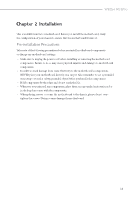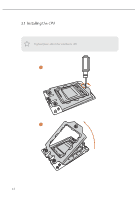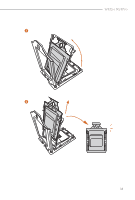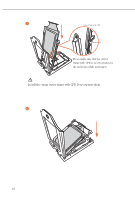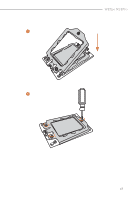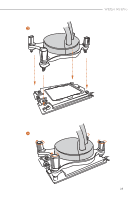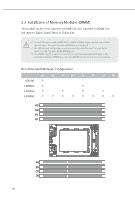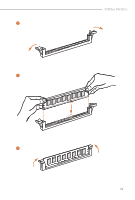ASRock WRX90 WS EVO User Manual - Page 20
Install the orange carrier frame with CPU. Don't separate them.
 |
View all ASRock WRX90 WS EVO manuals
Add to My Manuals
Save this manual to your list of manuals |
Page 20 highlights
5 Carr ier Frame with CPU Rail Frame Please make sure that the carrier frame with CPU is closely attached to the rail frame while inserting it. Install the orange carrier frame with CPU. Don't separate them. 6 16
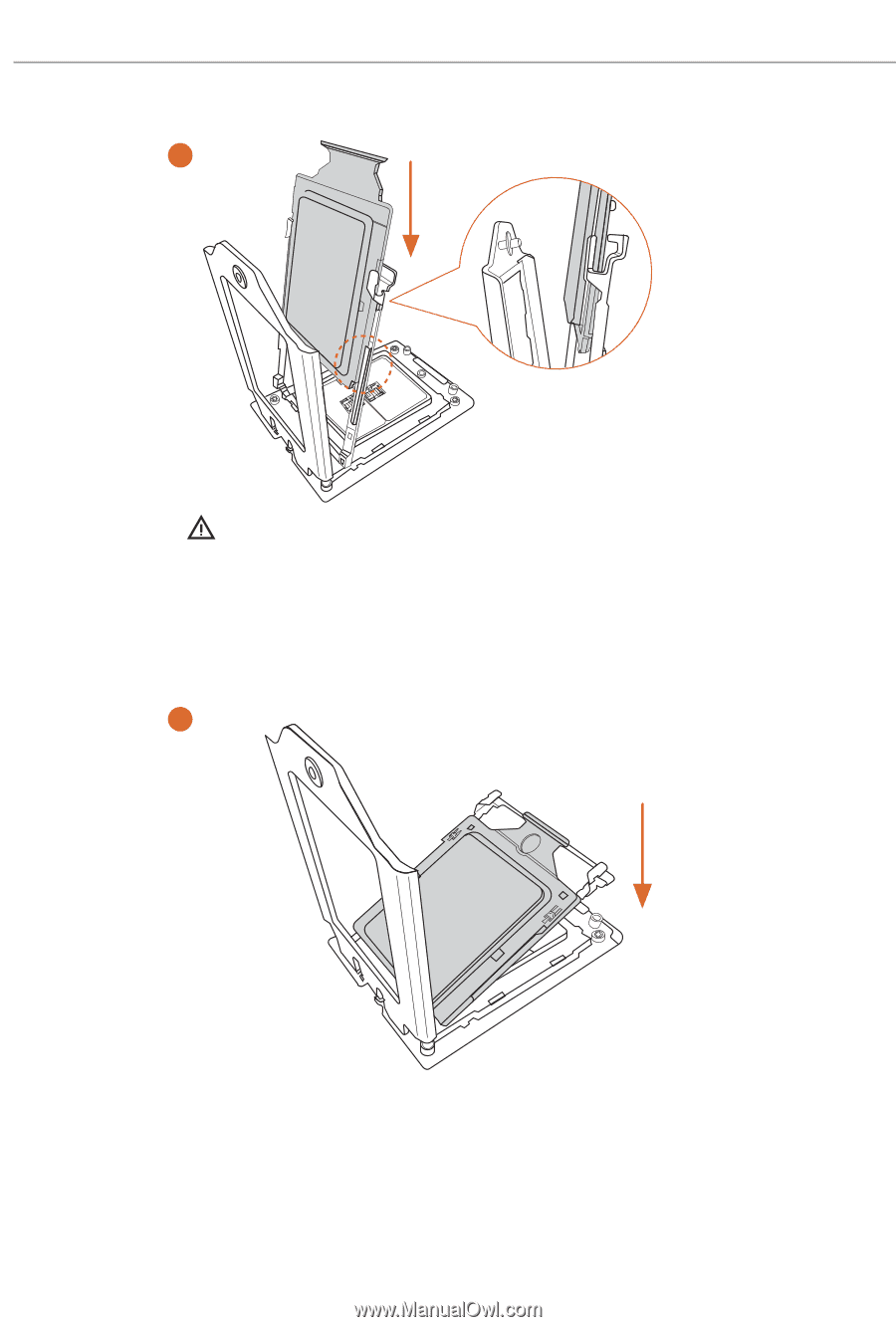
16
5
6
Install the orange carrier frame with CPU. Don’t separate them.
Carrier Frame with CPU
Rail Frame
Please make sure that the carrier
frame with CPU is closely attached to
the rail frame while inserting it.