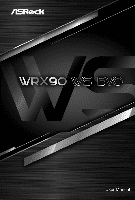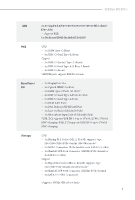ASRock WRX90 WS EVO User Manual - Page 3
Contents
 |
View all ASRock WRX90 WS EVO manuals
Add to My Manuals
Save this manual to your list of manuals |
Page 3 highlights
Contents Chapter 1 Introduction 1 1.1 Package Contents 1 1.2 Specifications 2 1.3 Motherboard Layout 6 1.4 I/O Panel 9 1.5 Block Diagram 12 Chapter 2 Installation 13 2.1 Installing the CPU 14 2.2 Installing the CPU Liquid Cooler 18 2.3 Installation of Memory Modules (DIMM) 20 2.4 Connecting the Front Panel Header 22 2.5 Installing the I/O Panel Shield 23 2.6 Installing the Motherboard 24 2.7 Installing SATA Drives 25 2.8 Installing a Graphics Card 27 2.9 Connecting Peripheral Devices 29 2.10 Connecting the Power Connectors 30 2.11 Power On 31 2.12 Jumpers Setup 32 2.13 Onboard Headers and Connectors 34 2.14 Smart Buttons 62

Contents
Chapter
1
Introduction
1
1.1
Package Contents
1
1.2
Specifications
2
1.3
Motherboard Layout
6
1.4
I/O Panel
9
1.5
Block Diagram
12
Chapter
2
Installation
13
2.1
Installing the CPU
14
2.2
Installing the CPU Liquid Cooler
18
2.3
Installation of Memory Modules (DIMM)
20
2.4
Connecting the Front Panel Header
22
2.5
Installing the I/O Panel Shield
23
2.6
Installing the Motherboard
24
2.7
Installing SATA Drives
25
2.8
Installing a Graphics Card
27
2.9
Connecting Peripheral Devices
29
2.10
Connecting the Power Connectors
30
2.11
Power On
31
2.12
Jumpers Setup
32
2.13
Onboard Headers and Connectors
34
2.14
Smart Buttons
62