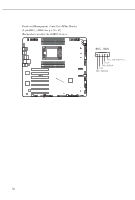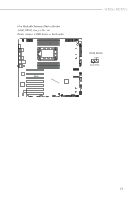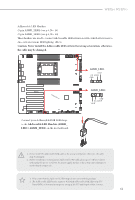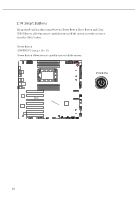ASRock WRX90 WS EVO User Manual - Page 64
°ermistor Cable Headers, T_SENSOR1, T_SENSOR2
 |
View all ASRock WRX90 WS EVO manuals
Add to My Manuals
Save this manual to your list of manuals |
Page 64 highlights
Thermistor Cable Headers (2-pin T_SENSOR1) (see p.6, No. 37) (2-pin T_SENSOR2) (see p.6, No. 36) The Thermistor Cable Headers are used to connect thermistor cables to monitor the temperature of the critical components. Plug the thermistor cables that come with the package to these headers, and then attach the sensor ends to the components to detect their temperature. Connect your Thermistor Cables to the Thermistor Cable Headers (T_SENSOR1 / T_SENSOR2) on the motherboard. T_SENSOR1 1 GND SENSOR IN T_SENSOR2 1 GND SENSOR IN T_SENSOR 60

60
°ermistor Cable Headers
(2-pin T_SENSOR1) (see p.6,
No. 37)
(2-pin T_SENSOR2) (see p.6,
No. 36)
°e °ermistor Cable Headers are used to connect thermistor cables to monitor the
temperature of the critical components.
Plug the thermistor cables that come with the
package to these headers, and then attach the sensor ends to the components to detect
their temperature.
Connect your
°ermistor Cables
to the
°ermistor Cable Headers
(
T_SENSOR1 /
T_SENSOR2)
on the motherboard.
T_SENSOR
T_SENSOR2
T_SENSOR1
SENSOR IN
GND
1
SENSOR IN
GND
1