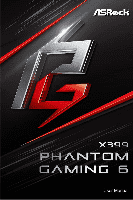ASRock X399 Phantom Gaming 6 User Manual - Page 4
Contents, Introduction, Installation - drivers
 |
View all ASRock X399 Phantom Gaming 6 manuals
Add to My Manuals
Save this manual to your list of manuals |
Page 4 highlights
Contents Chapter 1 Introduction 1 1.1 Package Contents 1 1.2 Specifications 2 1.3 Motherboard Layout 7 1.4 I/O Panel 9 Chapter 2 Installation 11 2.1 Installing the CPU 12 2.2 Installing the CPU Liquid Cooler 16 2.3 Installing the CPU Cooler 18 2.4 Installation of Memory Modules (DIMM) 21 2.5 Expansion Slots (PCI Express Slots) 23 2.6 Onboard Headers and Connectors 24 2.7 Smart Switches 29 2.8 SLITM , 3-Way SLITM and Quad SLITM Operation Guide 30 2.8.1 Installing Two SLITM-Ready Graphics Cards 30 2.8.2 Installing Three SLITM-Ready Graphics Cards 32 2.8.3 Driver Installation and Setup 34 2.9 CrossFireXTM, 3-Way CrossFireXTM and Quad CrossFireXTM Operation Guide 35 2.9.1 Installing Two CrossFireXTM-Ready Graphics Cards 35 2.9.2 Installing Three CrossFireXTM-Ready Graphics Cards 36 2.9.3 Driver Installation and Setup 37