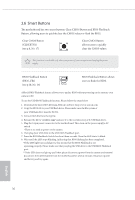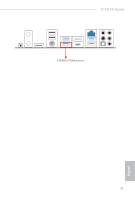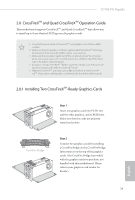ASRock X570S PG Riptide User Manual - Page 41
Addressable LED cable in
 |
View all ASRock X570S PG Riptide manuals
Add to My Manuals
Save this manual to your list of manuals |
Page 41 highlights
X570S PG Riptide 1 Thunderbolt AIC Connector (5-pin TB1) (see p.8, No. 28) RGB LED Headers (4-pin RGB_LED1) (see p.8, No. 26) (4-pin RGB_LED2) (see p.8, No. 9) Addressable LED Headers (3-pin ADDR_LED1) (see p.8, No. 25) (3-pin ADDR_LED2) (see p.8, No. 8) Please connect a Thunderbolt™ add-in card (AIC) to the Thunderbolt AIC connector via the GPIO cable. *Please install the Thunderbolt™ AIC card to PCIE3 (default slot). *For the further information, please visit www.asrock.com. 1 +12V G R B These two RGB headers are used to connect RGB LED extension cable which allows users to choose from various LED lighting effects. Caution: Never install the RGB LED cable in the wrong orientation; otherwise, the cable may be damaged. *Please refer to page 62 for further instructions on these two headers. 1 GND DO_ADDR VOUT These two Addressable headers are used to connect Addressable LED extension cable which allows users to choose from various LED lighting effects. Caution: Never install the Addressable LED cable in the wrong orientation; otherwise, the cable may be damaged. *Please refer to page 63 for further instructions on this header. English 35