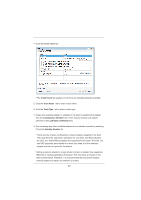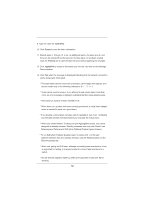ASRock X79 Extreme7 User Manual - Page 58
Team MTU, Create, Preview, Apply/Exit
 |
View all ASRock X79 Extreme7 manuals
Add to My Manuals
Save this manual to your list of manuals |
Page 58 highlights
9. Type the value for Team MTU. 10. Click Create to save the team information. 11. Repeat steps 5. through 10. to de ne additional teams. As teams are de ned, they can be selected from the team list, but they have not yet been created. Click the Preview tab to view the team structure before applying the changes. 12. Click Apply/Exit to create all the teams you have de ned and exit the Manage Teams window. 13. Click Yes when the message is displayed indicating that the network connection will be temporarily interrupted. * The team name cannot exceed 39 characters, cannot begin with spaces, and cannot contain any of the following characters * Team names must be unique. If you attempt to use a team name more than once, an error message is displayed indicating that the name already exists. * The maximum number of team members is 8. * When team con guration has been correctly performed, a virtual team adapter driver is created for each con gured team. * If you disable a virtual team and later want to reenable it, you must rst disable and reenable all team members before you reenable the virtual team. * When you create Generic Trunking and Link Aggregation teams, you cannot designate a standby member. Standby members work only with Smart Load Balancing and Failover and SLB (Auto-Fallback Disable) types of teams. * For an SLB (Auto-Fallback Disable) team, to restore traf c to the load balance members from the standby member, click the Fallback button on the Team Properties tab. * When con guring an SLB team, although connecting team members to a hub is supported for testing, it is recommended to connect team members to a switch. * Not all network adapters made by others are supported or fully certi ed for teaming. 58