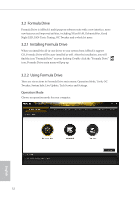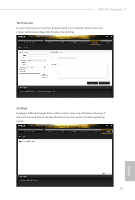ASRock X99 OC Formula/3.1 User Manual - Page 63
Tech Service, Settings
 |
View all ASRock X99 OC Formula/3.1 manuals
Add to My Manuals
Save this manual to your list of manuals |
Page 63 highlights
X99 OC Formula/3.1 Tech Service Contact Tech Service if you have problems with your computer. Please leave your contact information along with details of the problem. Settings Conigure ASRock Formula Drive. Click to select "Auto run at Windows Startup" if you want Formula Drive to be launched when you start up the Windows operating system. 57 English

57
English
X99 OC Formula/3.1
Tech Service
Contact Tech Service if you have problems with your computer. Please leave your
contact information along with details of the problem.
Settings
Con±gure ASRock Formula Drive. Click to select "Auto run at Windows Startup" if
you want Formula Drive to be launched when you start up the Windows operating
system.