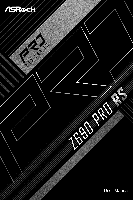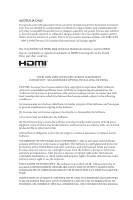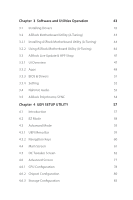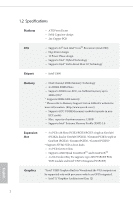ASRock Z690 Pro RS User Manual - Page 6
Software and Utilities Operation, UEFI SETUP UTILITY, ASRock Live Update & APP Shop
 |
View all ASRock Z690 Pro RS manuals
Add to My Manuals
Save this manual to your list of manuals |
Page 6 highlights
Chapter 3 Software and Utilities Operation 43 3.1 Installing Drivers 43 3.2 ASRock Motherboard Utility (A-Tuning) 44 3.2.1 Installing ASRock Motherboard Utility (A-Tuning) 44 3.2.2 Using ASRock Motherboard Utility (A-Tuning) 44 3.3 ASRock Live Update & APP Shop 47 3.3.1 UI Overview 47 3.3.2 Apps 48 3.3.3 BIOS & Drivers 51 3.3.4 Setting 52 3.4 Nahimic Audio 53 3.5 ASRock Polychrome SYNC 54 Chapter 4 UEFI SETUP UTILITY 57 4.1 Introduction 57 4.2 EZ Mode 58 4.3 Advanced Mode 59 4.3.1 UEFI Menu Bar 59 4.3.2 Navigation Keys 60 4.4 Main Screen 61 4.5 OC Tweaker Screen 62 4.6 Advanced Screen 77 4.6.1 CPU Configuration 78 4.6.2 Chipset Configuration 80 4.6.3 Storage Configuration 83

Chapter
3
Software and Utilities Operation
43
3.1
Installing Drivers
43
3.2
ASRock Motherboard Utility (A-Tuning)
44
3.2.1
Installing ASRock Motherboard Utility (A-Tuning)
44
3.2.2
Using ASRock Motherboard Utility (A-Tuning)
44
3.3
ASRock Live Update & APP Shop
47
3.3.1
UI Overview
47
3.3.2
Apps
48
3.3.3
BIOS & Drivers
51
3.3.4
Setting
52
3.4
Nahimic Audio
53
3.5
ASRock Polychrome SYNC
54
Chapter
4
UEFI SETUP UTILITY
57
4.1
Introduction
57
4.2
EZ Mode
58
4.3
Advanced Mode
59
4.3.1
UEFI Menu Bar
59
4.3.2
Navigation Keys
60
4.4
Main Screen
61
4.5
OC Tweaker Screen
62
4.6
Advanced Screen
77
4.6.1
CPU Configuration
78
4.6.2
Chipset Configuration
80
4.6.3
Storage Configuration
83