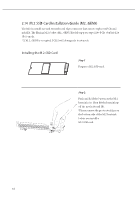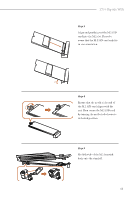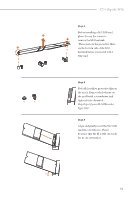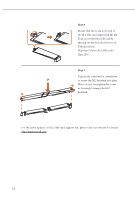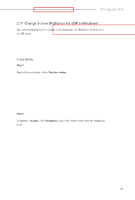ASRock Z790 Riptide WiFi User Manual - Page 53
to secure the M.2 heatsink into place.
 |
View all ASRock Z790 Riptide WiFi manuals
Add to My Manuals
Save this manual to your list of manuals |
Page 53 highlights
1 2 2 Z790 Riptide WiFi Step 6 Ensure that the notch at the end of the M.2 SSD card aligns with the nut. Then secure the M.2 SSD card by turning the nut lock clockwise to its locked position. Step 7 Tighten the screw with a screwdriver to secure the M.2 heatsink into place. Please do not overtighten the screw as this might damage the M.2 heatsink. For the latest updates of M.2 SSD card support list, please visit our website for details: http://www.asrock.com 49

49
Z790 Riptide WiFi
Step 6
Ensure that the notch at the end of
the M.2 SSD card aligns with the nut.
°en secure the M.2 SSD card by
turning the nut lock clockwise to its
locked position.
Step 7
Tighten the screw with a screwdriver
to secure the M.2 heatsink into place.
Please do not overtighten the screw
as this might damage the M.2
heatsink.
For the latest updates of M.2 SSD card support list, please visit our website for details:
2
2
1