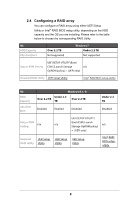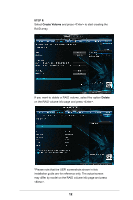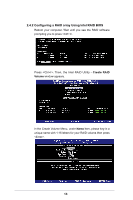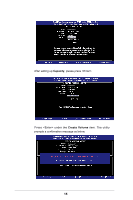ASRock Z97 Extreme4 RAID Installation Guide - Page 13
Configuring a RAID array Using Intel RAID BIOS
 |
View all ASRock Z97 Extreme4 manuals
Add to My Manuals
Save this manual to your list of manuals |
Page 13 highlights
2.4.2 Configuring a RAID array Using Intel RAID BIOS Reboot your computer. Wait until you see the RAID software prompting you to press . Press . Then, the Intel RAID Utility - Create RAID Volume window appears. In the Create Volume Menu, under Name item, please key-in a unique name with 1-16 letters for your RAID volume then press . Volume0 13
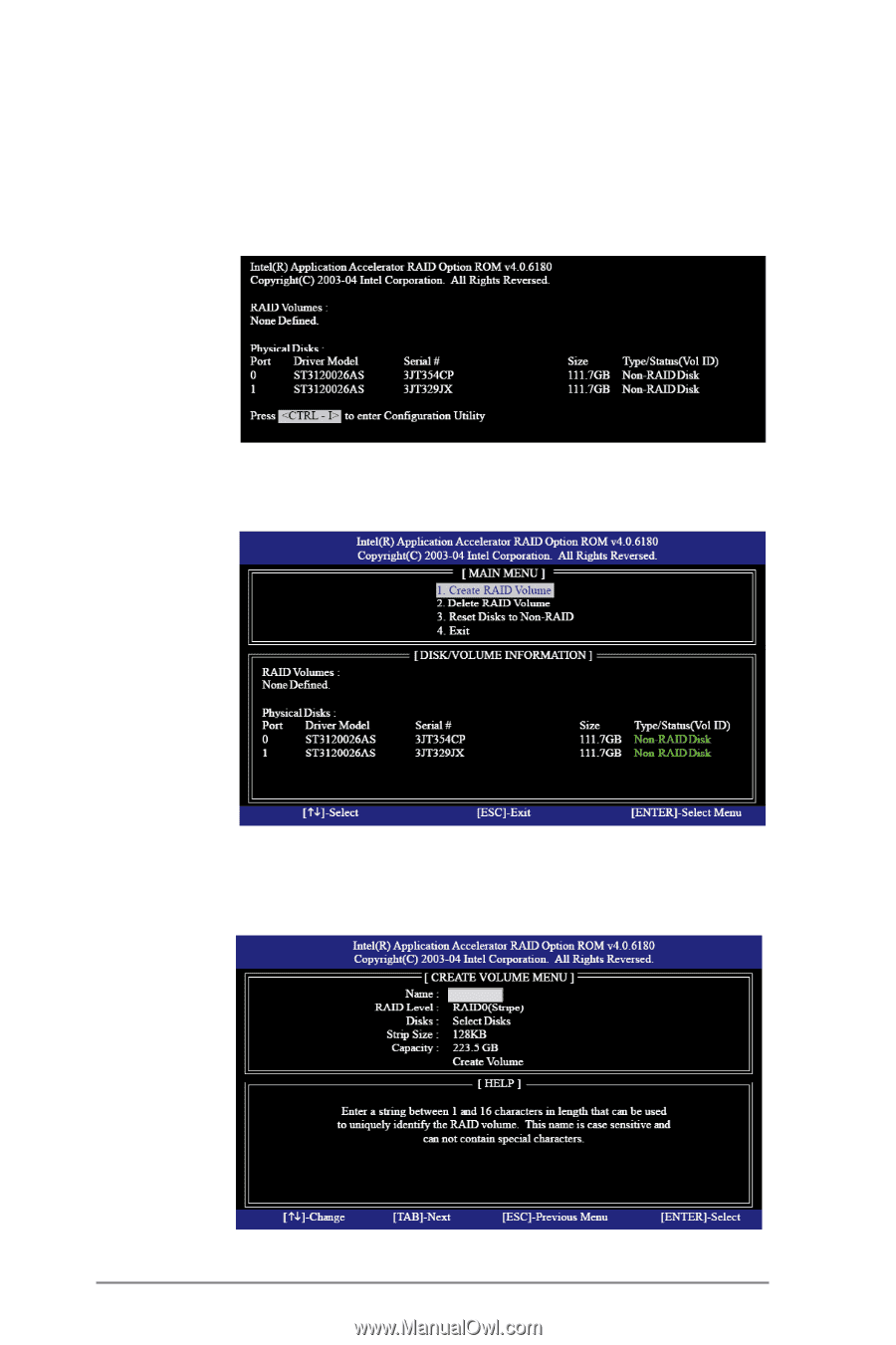
13
2.4.2 Configuring a RAID array Using Intel RAID BIOS
Reboot your computer. Wait until you see the RAID software
prompting you to press <Ctrl+I>.
Press <Ctrl+I>. Then, the Intel RAID Utility -
Create RAID
Volume
window appears.
In the Create Volume Menu, under
Name
item, please key-in a
unique name with 1-16 letters for your RAID volume then press
<Enter>.
Volume0