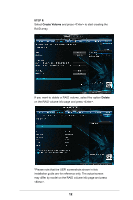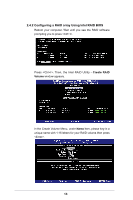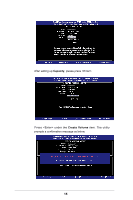ASRock Z97 Extreme4 RAID Installation Guide - Page 16
Delete RAID Volume
 |
View all ASRock Z97 Extreme4 manuals
Add to My Manuals
Save this manual to your list of manuals |
Page 16 highlights
Press to complete the setup of RAID. After the completion, you will see the detailed information about the RAID that you set up. Please note that you are only allowed to create one RAID partition at a time under BIOS RAID environment. If you want to create an extra RAID partition, please use the RAID utility under Windows environment to configure RAID functions after you install OS. If you want to delete a RAID volume, please select the option Delete RAID Volume, press , and then follow the instructions on the screen. 16
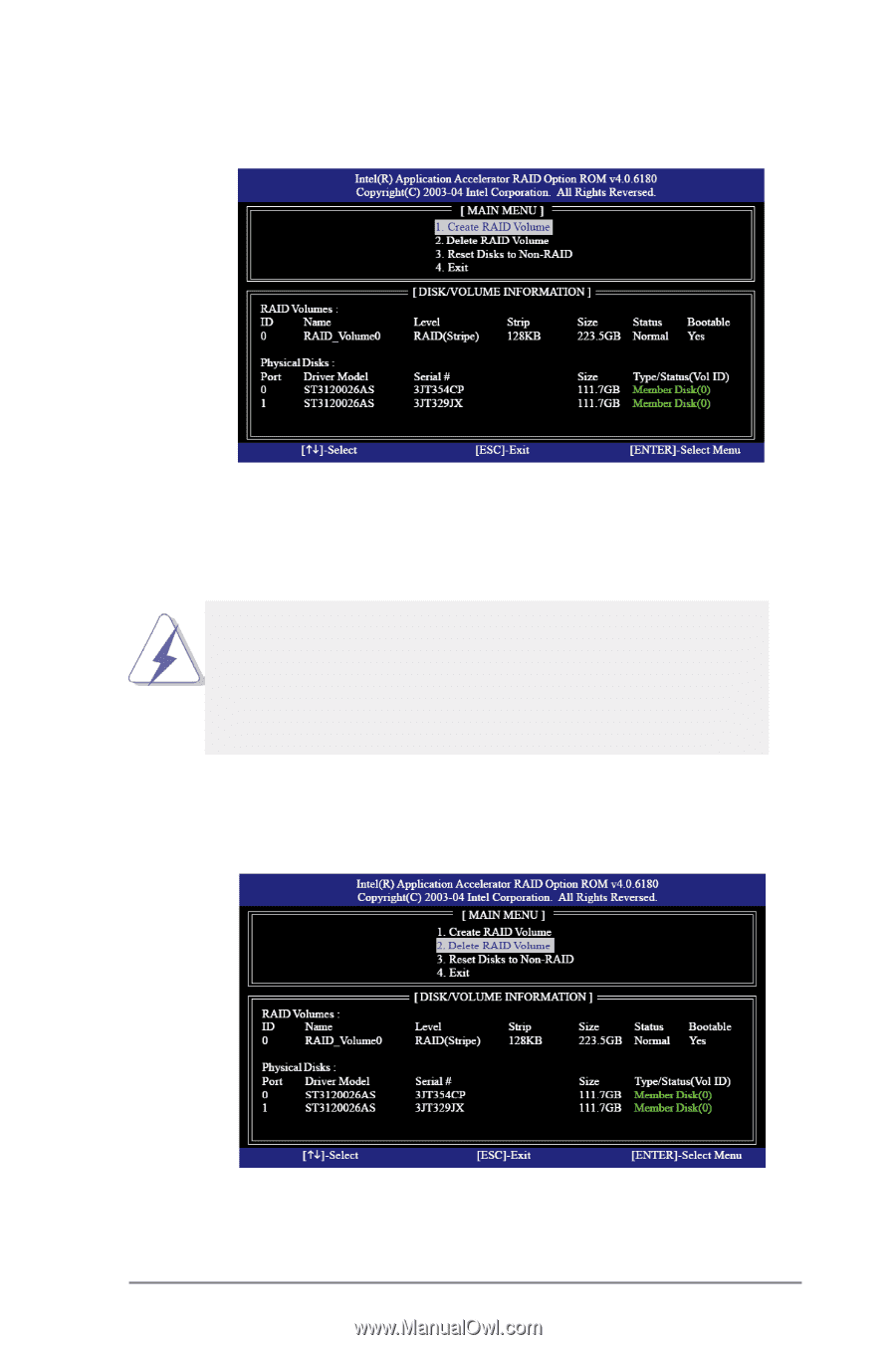
16
Press <Y> to complete the setup of RAID.
After the completion, you will see the detailed information about
the RAID that you set up.
Please note that you are only allowed to create one RAID
partition at a time under BIOS RAID environment. If you want
to create an extra RAID partition, please use the RAID utility
under Windows environment to configure RAID functions after
you install OS.
If you want to delete a RAID volume, please select the option
Delete RAID Volume
, press <Enter>, and then follow the
instructions on the screen.