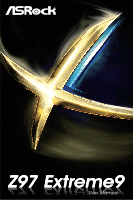ASRock Z97 Extreme9 User Manual - Page 6
Hardware Health Event Monitoring Screen, Intel® Rapid Start Technology
 |
View all ASRock Z97 Extreme9 manuals
Add to My Manuals
Save this manual to your list of manuals |
Page 6 highlights
4.4 Advanced Screen 93 4.4.1 CPU Configuration 94 4.4.2 Chipset Configuration 96 4.4.3 Storage Configuration 98 4.4.4 Intel® Rapid Start Technology 100 4.4.5 Intel® Smart Connect Technology 101 4.4.6 Intel® ThunderboltTM 102 4.4.7 Super IO Configuration 103 4.4.8 ACPI Configuration 104 4.4.9 USB Configuration 106 4.4.10 Trusted Computing 108 4.5 Tools 109 4.6 Hardware Health Event Monitoring Screen 113 4.7 Boot Screen 114 4.8 Security Screen 117 4.9 Exit Screen 118

4.4
Advanced Screen
93
4.4.1
CPU Configuration
94
4.4.2
Chipset Configuration
96
4.4.3
Storage Configuration
98
4.4.4
Intel® Rapid Start Technology
100
4.4.5
Intel® Smart Connect Technology
101
4.4.6
Intel® Thunderbolt
TM
102
4.4.7
Super IO Configuration
103
4.4.8
ACPI Configuration
104
4.4.9
USB Configuration
106
4.4.10
Trusted Computing
108
4.5
Tools
109
4.6
Hardware Health Event Monitoring Screen
113
4.7
Boot Screen
114
4.8
Security Screen
117
4.9
Exit Screen
118