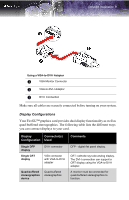ATI V7100 User Guide - Page 12
Detailed Installation, FireGL™ PCI Express™ Connection Diagram - graphics card
 |
UPC - 727419411813
View all ATI V7100 manuals
Add to My Manuals
Save this manual to your list of manuals |
Page 12 highlights
6 Detailed Installation FireGL™ PCI Express™ Connection Diagram X Graphics Card Y Power Supply Z 6-pin Power Cable Connector [ 6-pin Power Connection \ Power connector to Graphics Card ] Power connector to Power Supply L Consult your system builder or OEM to ensure that your system has an adequate power supply. A PCI Express™ compatible system has a specialized 12V graphics card power connector. A 350 watt or greater power supply is recommended. Consult your computer system manual to ensure the power supply is designed to accommodate a high-end graphics card with a peak dissipation above 75 watts.

6
Detailed Installation
FireGL™ PCI Express™ Connection Diagram
Graphics Card
Power Supply
6-pin Power Cable Connector
6-pin Power Connection
Power connector to Graphics Card
Power connector to Power Supply
Consult your system builder or OEM to ensure that your system has an
adequate power supply. A PCI Express™ compatible system has a
specialized 12V graphics card power connector. A 350 watt or greater
power supply is recommended. Consult your computer system manual to
ensure the power supply is designed to accommodate a high-end
graphics card with a peak dissipation above 75 watts.