Aastra 9316CW 9316CW User Guide
Aastra 9316CW Manual
 |
View all Aastra 9316CW manuals
Add to My Manuals
Save this manual to your list of manuals |
Aastra 9316CW manual content summary:
- Aastra 9316CW | 9316CW User Guide - Page 1
9316CW Installation and User Guide - Aastra 9316CW | 9316CW User Guide - Page 2
Tips ‰ Wait for at least two rings to allow the phone to identify a caller and display the caller's name and/or number. You will have to subscribe to a Calling Line Identification service to take advantage of this feature. ‰ The 9316CW is able to make and receive calls even during a power failure - Aastra 9316CW | 9316CW User Guide - Page 3
power adaptor 4 Checking your telephone 5 Desk Mounting 5 Optional Wall Mounting 5 Adjusting the Display 5 The Set Options Key 5 Basic Features 6 Making a call 6 Answering a call 6 Making a Handsfree call 7 Putting a call on mute 7 Using the Redial List 7 Super Call Waiting - Aastra 9316CW | 9316CW User Guide - Page 4
- Aastra 9316CW | 9316CW User Guide - Page 5
is designed to take full advantage of the latest services offered by your local telephone company. When you subscribe to services such as Calling Line Identification and Call Waiting Identification† through your local telephone company, your 9316CW will show you all the caller information you'll - Aastra 9316CW | 9316CW User Guide - Page 6
the Directory, Callers List or in memory keys. Adds a space when entering names in the Directory or in memory keys. Allows you to view status messages on the display. Puts the call on hold, inserts a pause and shifts between upper and lower case. 2 - Aastra 9316CW | 9316CW User Guide - Page 7
your telephone. The Set Options list Set Options list 01. Change display language 02. Set the time and date 03. Select the ring tone 04. Add a Timer key 05. Select the dial pad mode 06. Clear message waiting 07. Enter area codes 08. Set up the Callers List 09. Add Security Number 10. Call Waiting - Aastra 9316CW | 9316CW User Guide - Page 8
how to install your 9316CW telephone. Connecting the handset cord not supplied with the telephone. Attach the power adaptor to the base of the telephone where the warning symbol is marked. Connect the power adaptor void the Aastra Telecom Inc., warranty. For more information call 1-800-574-1611. 4 - Aastra 9316CW | 9316CW User Guide - Page 9
over to the right to reveal the Set Options key. †We recommend that you use a wall mounting plate which is available through your telephone company. If you are going to wall mount your 9316CW, use the 20 cm (8") line cord supplied with your telephone. Note: The Ringer Equivalence Number (REN) is - Aastra 9316CW | 9316CW User Guide - Page 10
Line Identification information is sent from the telephone company to your 9316CW telephone between the first and second ring. Therefore, if you want the telephone number of the incoming call to appear on the display and in the Callers List, you must wait until the information appears on the display - Aastra 9316CW | 9316CW User Guide - Page 11
The light beside © flashes. 4. To speak to your caller, press © again. Each time you press ©, you switch between handsfree and mute. 5. When the call is the handset or pressing ©, your telephone automatically dials the last number in the Redial list. To make a call from the Redial List: 1. Press - Aastra 9316CW | 9316CW User Guide - Page 12
of Call Waiting Identification on or off on page 10. Super Call Waiting Identification¦ The Super Call Waiting Identification feature allows the 9316CW and one other Super Call Waiting Identification compatible telephones to display identification information about the second call at the same time as - Aastra 9316CW | 9316CW User Guide - Page 13
Calls are not disconnected when you press ˚. If you wish to return to your first caller press ˚ again. The 9316CW and one other SuperFlash compatible telephone extension will switch between the two callers each time you press ˚. Once you have switched to one caller by pressing ˚, you must wait - Aastra 9316CW | 9316CW User Guide - Page 14
to the item. 3. Press • and follow the instructions on the display. 4. Press ®. To resume the automatic date and time setting (if the date and time has been set manually), disconnect the power supply, then re-connect it. After your first incoming call, the date and time are automatically set. 10 - Aastra 9316CW | 9316CW User Guide - Page 15
on. 2. Press the Set Options key. 3. Use ª to scroll to number 3 or press ,‹ to go directly to the item. 4. Press • and follow the instructions on the display. When telephone, you can press the left or right side of the volume bar √ to adjust the receiver volume. When you have completed your call, - Aastra 9316CW | 9316CW User Guide - Page 16
9316CW a name, the item is sorted by telephone number. The Directory items with only a telephone number are numerically sorted at the beginning of on page 13.) 5. Press ß. Saving an active call into the Directory To save an active call: 1. Answer or make a call. 2. Press ß. 3. Press ¢. If the name - Aastra 9316CW | 9316CW User Guide - Page 17
you have entered it, press " to erase it. 1 ¤ aAbBcC2 ‹ dDeEfF3 › gGhHiI4 fi jJkKlL5 fl mMnNoO6 ‡ pPqQrRsS7 ° tTuUvV8 · wWxXyYzZ9 •* ,0 £# Making a call from the Directory To make a call from the Directory: 1. Press ¢. 2. Press ª or use the dial pad to find the item you want to dial out - Aastra 9316CW | 9316CW User Guide - Page 18
≠. If you want to scroll steadily, press and hold - or ≠. 3. To leave the Directory at any time, press ¢ or ®. Note: If you are on a call while you are viewing the Directory, pressing ® also drops the call. Editing in the Directory To edit a number and/or name in the Directory: 1. Press ¢. 2. Press - Aastra 9316CW | 9316CW User Guide - Page 19
Callers List† Using the Callers List The 9316CW stores up to 50 calls in the Callers List. Your telephone logs the number (and name if available) of the caller, when they last called, and the number of times they tried to reach you. See Callers List display messages on page 26 for a description of - Aastra 9316CW | 9316CW User Guide - Page 20
to the left of the cursor, press ". Caution: The Callers List does not save changes. If you plan to call the number again, copy it to the Directory or a memory key. 5. To dial the edited number, lift the name, go to step 6. 6. Press ß. 7. To leave the Callers List at any time, press ≈ or ®. 16 - Aastra 9316CW | 9316CW User Guide - Page 21
time, press ≈ or ®. Memory keys Saving numbers and names in memory keys You can save the numbers and names of your customers, business associates, or anyone you call frequently in 9316CW : If you require a pause (for example, between a telephone number and an access code), press ˙ where you want - Aastra 9316CW | 9316CW User Guide - Page 22
memory keys, label them with the supplied blank labels and key caps.† Making calls from memory keys To call from a memory key: 1. Lift the button. Pressing the memory key will automatically dial the number and put the telephone in Handsfree mode. Editing memory keys To edit a memory key: 1. To - Aastra 9316CW | 9316CW User Guide - Page 23
Saving features in memory keys† For easy access, you can save the feature codes of telephone company services in your memory keys. This works well with network features such as Call Forwarding, Call Screen and Call Return. Some features require an On and Off code in two separate keys, while other - Aastra 9316CW | 9316CW User Guide - Page 24
memory keys You can make the set indicator light come on when you turn a feature on and go off when you turn that same feature off. You can only do this with one feature, and the feature must have separate On and Off codes (such as Call Forwarding). For example, you may want the - Aastra 9316CW | 9316CW User Guide - Page 25
stops counting. Note: To show the elapsed time of the most recent call (or last call) when you are not on a call, press the Timer key. Deleting a telephone number you must lift the handset or press either ∂ or © before the telephone number is dialed. To select the dial pad mode: 1. Press the Set - Aastra 9316CW | 9316CW User Guide - Page 26
9316CW telephone will remove that code or prefix from incoming numbers that are logged in the Callers List. For example, if you enter your area code into this option, all calls ®. To delete or change an area code or prefix: 1. Press the Set Options key. 2. Use ª to scroll to number 7 or press ,‡ to - Aastra 9316CW | 9316CW User Guide - Page 27
9316CW is equipped with a Security Numbers feature to keep selected numbers private when you dial. When you have entered a secure number using this option, your telephone number through the Set Options list. His Voice Mail number is 1234 and his password is 5678. To access his messages, Joe dials 291 - Aastra 9316CW | 9316CW User Guide - Page 28
The set indicator light flashes slowly and the display shows Message Waiting after your Voice Mail has received a call. Contact your local telephone company to find out how you can subscribe to Message Waiting (Voice Mail) services. Clear Message Waiting There may be times when Message Waiting appears - Aastra 9316CW | 9316CW User Guide - Page 29
to use. Wait until the message disappears before making your call. The FeatureLight On key has been pressed and the code dialed out. To turn off the feature and the light, press the FeatureLight Off key and lift the handset or press either © or ∂. The call is forwarded from another telephone. The - Aastra 9316CW | 9316CW User Guide - Page 30
List display messages Message Callers List is empty Bumped calls=XX - Aastra 9316CW | 9316CW User Guide - Page 31
/Mute indicator light is on. Handsfree/Mute indicator light flashes quickly. Viewing multiple display and light messages When you are not using the telephone, several messages can be active at any time, such as date and time, X New Callers, Feature ON, Message Waiting, Ringer is OFF and Check - Aastra 9316CW | 9316CW User Guide - Page 32
do not operate until the power is restored. The display works but you can't hear a dial tone. Your telephone lines may be wired differently from the telephone jack. To have a service person correct the wiring, contact your local telephone company. The telephone wobbles. Check that the handset cord - Aastra 9316CW | 9316CW User Guide - Page 33
, so why can't you see who is calling on Call Waiting? Ensure that the Call Waiting Identification option (option 10) is on, and that you have subscribed to a Call Waiting ID† service from your telephone company. Also note that you will not recieve Call Waiting ID when an extension is in use - Aastra 9316CW | 9316CW User Guide - Page 34
long distance 16 display messages 26 editing 16 finding items 15 making a call 15 saving to the Directory 16 setting the list mode 17 Calling from Callers List 15 Directory 13 memory keys 18 Calling Line Identification 6, 8, 9, 10, 15, 26, 28 Calls 6 Call Waiting 8 holding 6 muting 7 redial list - Aastra 9316CW | 9316CW User Guide - Page 35
16 M Memory keys 17 deleting 19 editing 18 labeling 18 making calls 18 predialing from 18 saving a feature and light 20 saving features 19 saving from the display 17 saving numbers and names 17 trouble shooting 28 Mute 7 N Names entering 13 O Options list 3 P Pause 2 inserting in a number 17 - Aastra 9316CW | 9316CW User Guide - Page 36
GENERAL INQUIRIES If you have read the guide and you still have questions, call 1-800-574-1611 in Canada and the USA. In other areas, contact your telephone company. © Aastra Telecom Inc., 2000 P0857798 Issue 04 CC1894 Rev 01
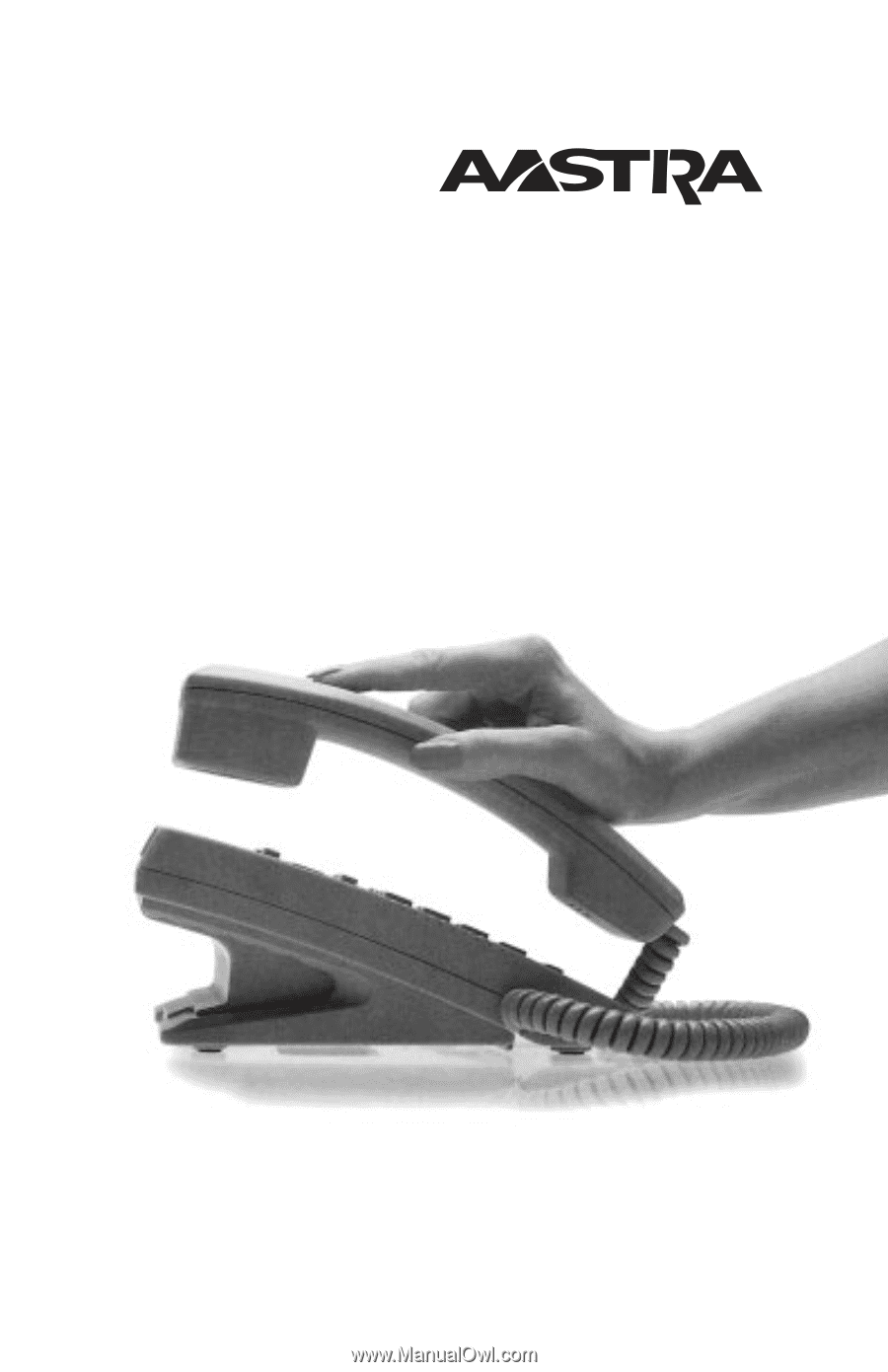
9316CW Installation
and
User Guide









