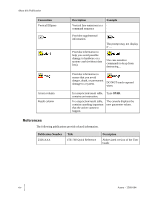M
M
ITE-760 User Guide
Aastra - 2568-004
xi
Access the Private Directory
......................................................................................
68
Search by Name in the Private Directory
...................................................................
68
Create an Entry in the Private Directory
....................................................................
69
Modify a Record in the Private Directory
..................................................................
69
Customize the Labels of the Private Directory Lists
..................................................
70
Search in a List in the Private Directory
....................................................................
71
Place a Call from the Private Directory
......................................................................
71
Delete a Record in the Private Directory
....................................................................
72
Delete All Records or Delete a Specific List
..............................................................
72
Information Directory
.......................................................................................................
73
View the Information Directory
.................................................................................
73
Enter FAX, GSM, and DECT Information
................................................................
74
Enter the Free Number Information
...........................................................................
74
Incoming Calls Log
..........................................................................................................
75
Message Key Lamp Status
.........................................................................................
75
Access the Incoming Calls Log
..................................................................................
76
Display Call Records
..................................................................................................
76
Place a Call from the Incoming Calls Log
.................................................................
77
Store an Incoming Calls Record in the Private Directory
..........................................
77
Delete a Record from the Incoming Calls Log
...........................................................
78
Delete all Records in the Incoming Calls Log
............................................................
78
Outgoing (LNR) Calls Log
...............................................................................................
79
View the Outgoing Calls Log
.....................................................................................
79
Place a Call from the Outgoing Calls Log
..................................................................
80
Store a Record from the Outgoing Calls Log in the Private Directory
......................
80
Delete a Record from the Outgoing Calls Log
...........................................................
81
Delete the Entire LNR Calls Log
...............................................................................
81
System Name/Number Directory
......................................................................................
82
Dial a Party from the System Name/Number Directory
............................................
83