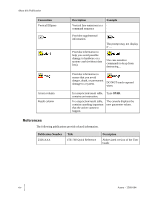M
M
ITE-760 User Guide
Aastra - 2568-004
ix
Conference up to Seven Parties
..................................................................................
44
Leave the Conference and Return
..............................................................................
45
Leave the Conference
.................................................................................................
45
Data Calls
..........................................................................................................................
45
Use Data Features
.......................................................................................................
46
Do Not Disturb
..................................................................................................................
46
Activate Do Not Disturb
.............................................................................................
47
Deactivate Do Not Disturb
.........................................................................................
47
Event Timer Display
.........................................................................................................
47
Use the Event Timer
...................................................................................................
47
Group Listen
.....................................................................................................................
48
Add Group Listen Parties to a Conference
.................................................................
48
Rejoin the Conference
................................................................................................
49
Hold
..................................................................................................................................
49
Place a Call on Hold
...................................................................................................
49
Retrieve a Party on Hold
............................................................................................
50
Place a Call when a Party is On Hold and Alternate Between Calls
..........................
50
Toggle between Held Calls
........................................................................................
51
Hotline Conference
...........................................................................................................
51
Initiate a Hotline Conference Call
..............................................................................
51
Accept a Hotline Conference Call
..............................................................................
52
Hotline
..............................................................................................................................
52
Use Hotline
.................................................................................................................
52
Intercom
............................................................................................................................
52
Place an Intercom Call
...............................................................................................
53
Answer an Intercom Call
............................................................................................
53
Meet-Me Conference
........................................................................................................
54
Enter a Meet-Me Conference
.....................................................................................
54
Leave a Meet-Me Conference
....................................................................................
54