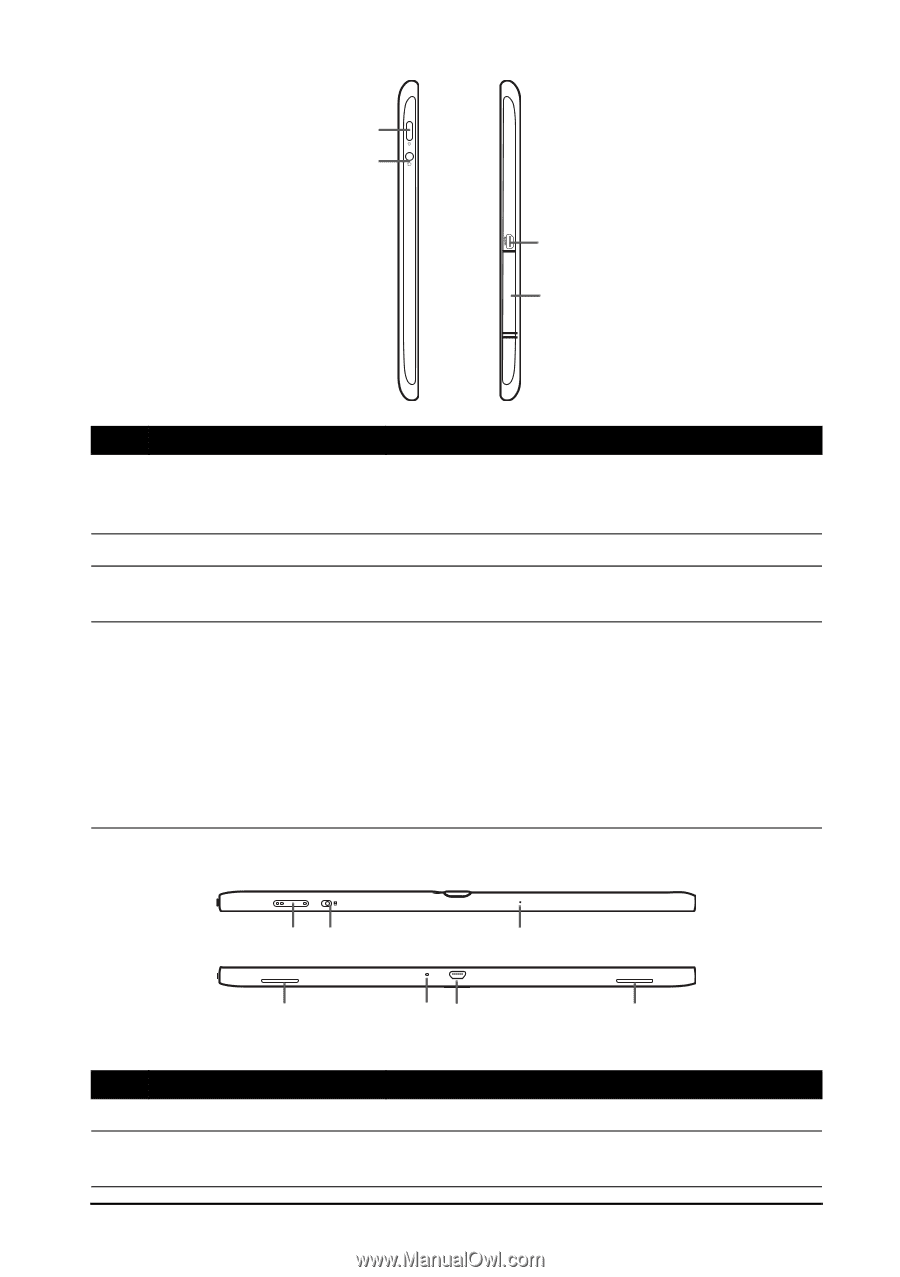Acer A700 User Guide - Page 7
Left and right views, Top and bottom views, Micro HDMI Type D - tablet cover
 |
View all Acer A700 manuals
Add to My Manuals
Save this manual to your list of manuals |
Page 7 highlights
Left and right views 1 2 3 4 No. Item Description 1 Power button Long press to turn the tablet on, press briefly to turn the screen on/off or enter sleep mode; press and hold to turn the tablet off. 2 3.5 mm headphone jack Connects to stereo headphones. 3 Micro HDMI (Type D) connector Connects to an HDMI cable with a Type D connector. 4 Card slot cover Insert a microSD card into the slot under this cover. See "Inserting a microSD card (optional)" on page 25. A SIM card slot (only for Wi-Fi+3G models) allows you to access the Internet if you have a cellular data subscription. The underside of the slot cover contains the tablet's serial ID number, which is necessary when servicing. Top and bottom views 12 3 4 56 4 No. Item 1 Volume control key 2 Screen rotation lock switch Getting to know your tablet Description Increases and decreases the tablet volume. Use this switch to lock the screen rotation or allow the screen to match the tablet's orientation. 7