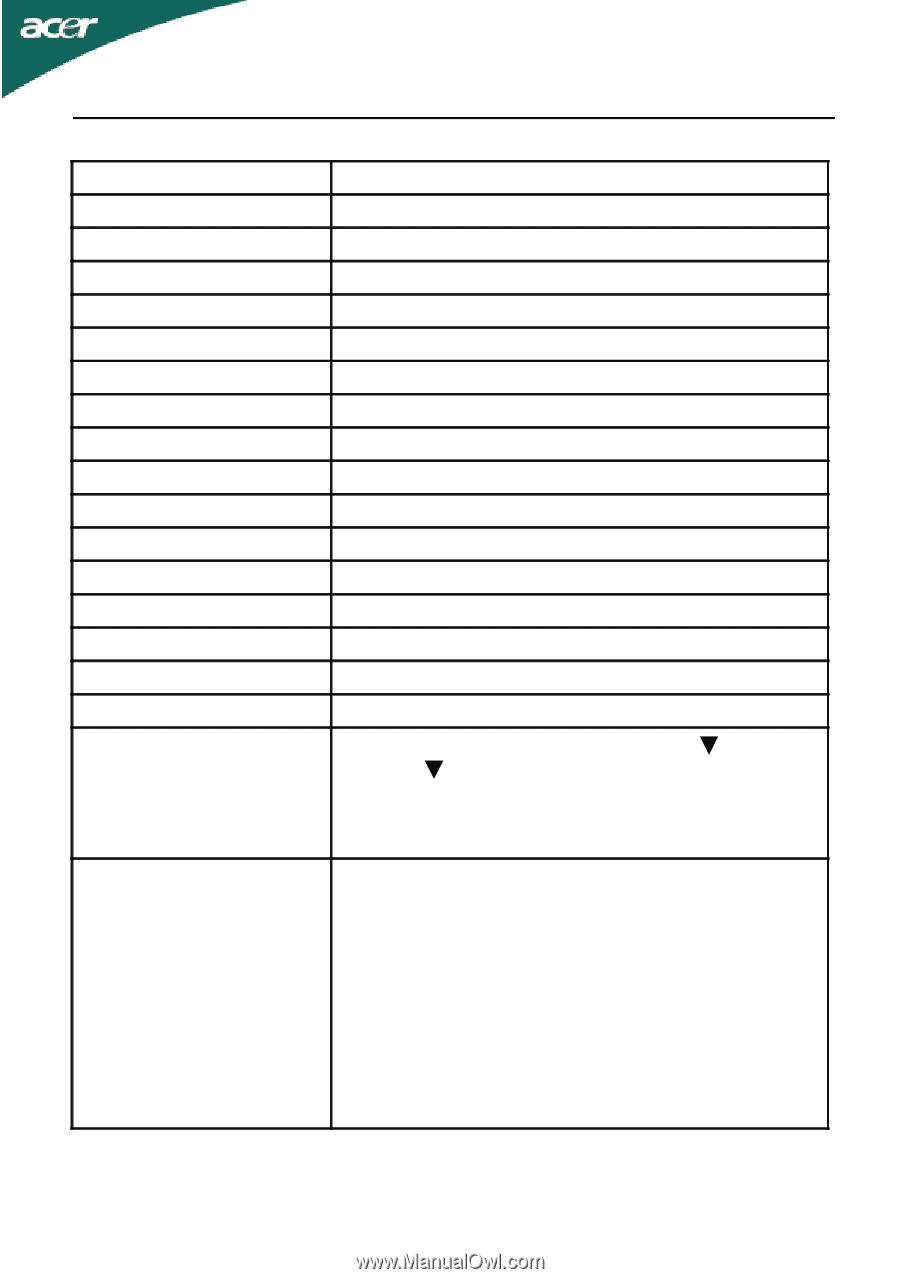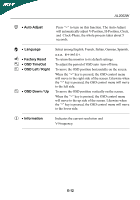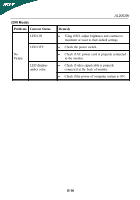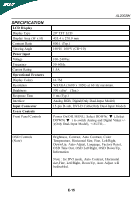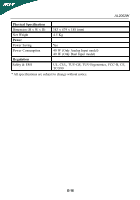Acer AL2002W AL2002 User's Guide - Page 17
Specification - specifications
 |
View all Acer AL2002W manuals
Add to My Manuals
Save this manual to your list of manuals |
Page 17 highlights
SPECIFICATION LCD Display Display Type Display Area (W x H) Contrast Ratio Viewing Angle Power Input Voltage Frequency Current Rating Operational Features Display Colors Resolution Brightness Response Time Interface Input Connector Users Controls Front Panel Controls AL2002W 20" TFT LCD 433.4 x 270.9 mm 800:1 (Typ.) 160oH 160oV (CR=10) 100-240Vac 50-60Hz 1.5A 16.7M WSXGA (1680 x 1050) at 60 Hz maximum. 300 cd/m2 (Typ.) 5 ms (Typ.) Analog RGB, Digital(Only Dual-Input Model) 15-pin D-sub, DVI-D Cable(Only Dual-Input Model) Power On/Off, MENU, Select DOWN( ),Select DOWN( ) to switch Analog and Digital Value(+/)(Only Dual-Input Model), +/AUTO,-. OSD Controls (Note) Brightness, Contrast, Auto Contrast, Color Temperature, Horizontal Size, Fine, Left/Right, Down/Up, Auto-Adjust, Language, Factory Reset, OSD Time Out, OSD Left/Right, OSD Down/Up, Information Note : for DVI mode, Auto Contrast, Horizontal size,Fine, Left/Right, Down/Up, Auto Adjust will bedisabled. E-15