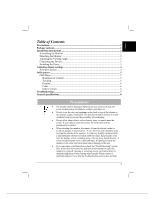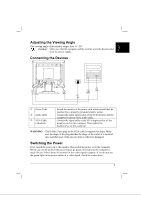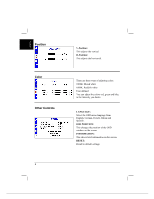Acer AL718 AL718 User Guide - Page 2
Package contents, Installation instructions - lcd
 |
View all Acer AL718 manuals
Add to My Manuals
Save this manual to your list of manuals |
Page 2 highlights
English LCD Monitor Package contents Power Cord Audio Cable User Manual Installation instructions Assembling the Monitor 1. Position the monitor on top of the stand. 2. Connect the stand into the neck of the monitor along the track. Detaching the Monitor Important First, find a clean, flat surface to place the monitor after removing it from the stand. Place a clean dry cloth under the monitor to protect it further. Pull the monitor slightly up and away from the stand. 2

2
English
Package contents
LCD Monitor
Power Cord
Audio Cable
User Manual
Installation instructions
Assembling the Monitor
1.
Position the monitor on top of the
stand.
2.
Connect the stand into the neck of the
monitor along the track.
Detaching the Monitor
Important
First, find a clean, flat surface to place the monitor after removing it from the stand.
Place a clean dry cloth under the monitor to protect it further.
Pull the monitor slightly up and away from the stand.