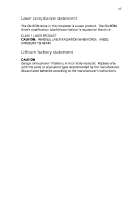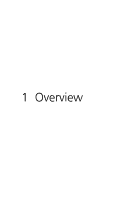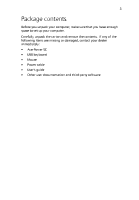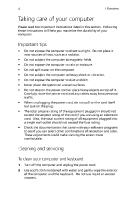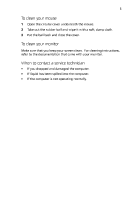Acer AcerPower Sc Power Sc User's Guide - Page 10
Acer AcerPower Sc Manual
 |
View all Acer AcerPower Sc manuals
Add to My Manuals
Save this manual to your list of manuals |
Page 10 highlights
x Turning on your computer Turning off your computer 34 36 4 Upgrading your computer Installation precautions ESD precautions Preinstallation instructions Post-installation instructions Opening your computer Removing the cover Replacing the cover Mainboard CPU frequency table Installing additional memory Installing a DIMM Removing a DIMM Reconfiguring your computer Upgrading the CPU Replacing the hard disk Installing an expansion card 37 39 39 39 40 41 41 43 45 47 48 48 49 49 50 52 57

x
Turning on your computer
34
Turning off your computer
36
4
Upgrading your computer
37
Installation precautions
39
ESD precautions
39
Preinstallation instructions
39
Post-installation instructions
40
Opening your computer
41
Removing the cover
41
Replacing the cover
43
Mainboard
45
CPU frequency table
47
Installing additional memory
48
Installing a DIMM
48
Removing a DIMM
49
Reconfiguring your computer
49
Upgrading the CPU
50
Replacing the hard disk
52
Installing an expansion card
57