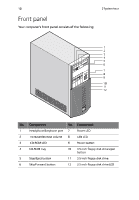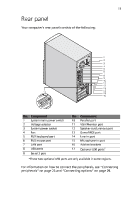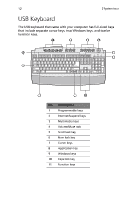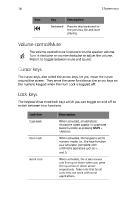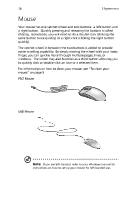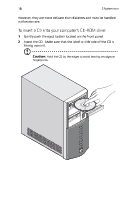Acer AcerPower Sc Power Sc User's Guide - Page 25
Acer AcerPower Sc Manual
 |
View all Acer AcerPower Sc manuals
Add to My Manuals
Save this manual to your list of manuals |
Page 25 highlights
15 Windows keys The keyboard has two keys that perform Windows-specific functions. Key Windows logo key Description Start button. Combinations with this key perform special functions, such as: Windows + Tab: Activate the next Taskbar button Windows + E: Explore My Computer Windows + F: Find Document Windows + M: Minimize All Shift + Windows + M: Undo Minimize All Windows + R: Display Run dialog box Application key Opens the applications context menu (same function as clicking the right button of the mouse).
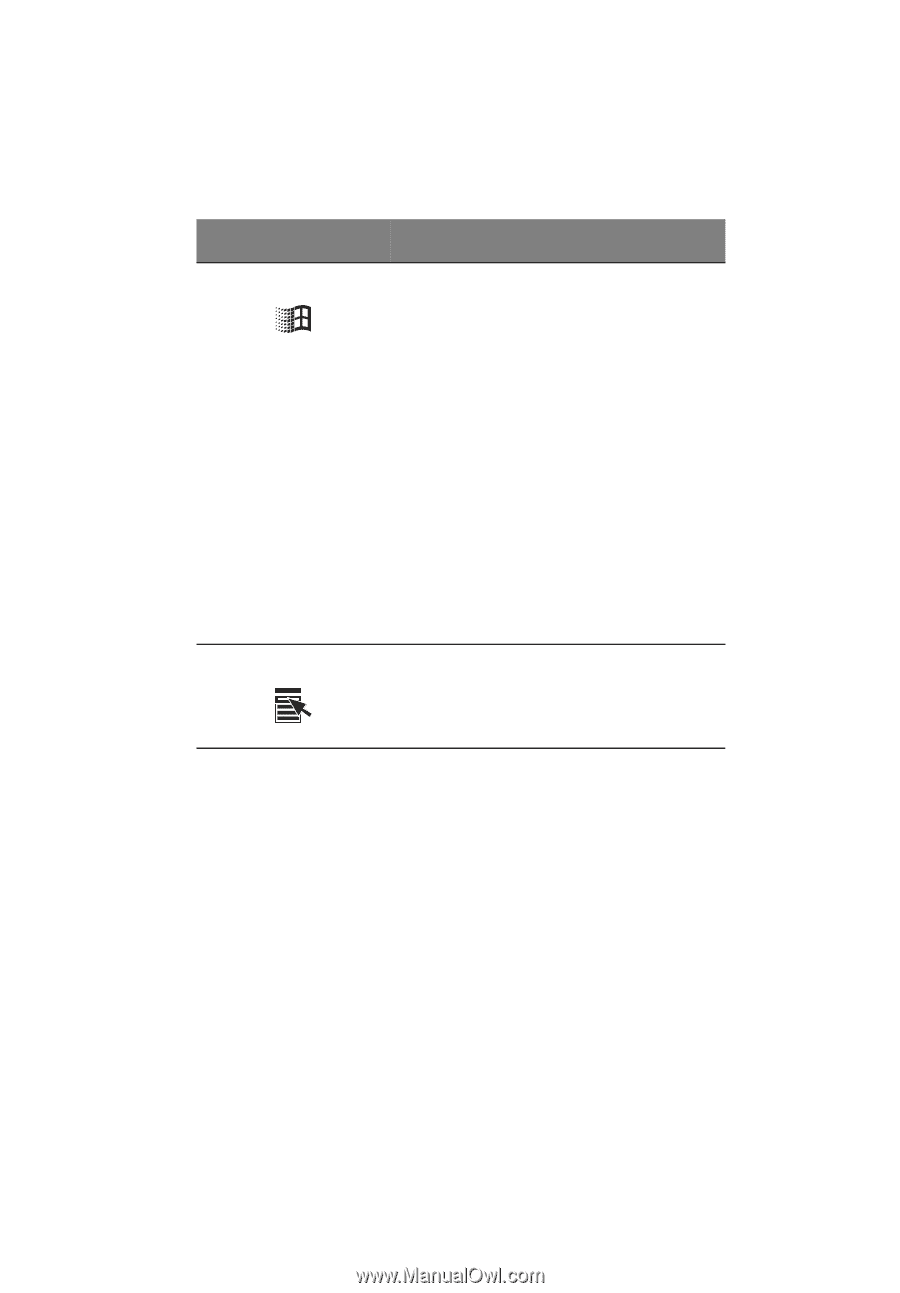
15
Windows keys
The keyboard has two keys that perform Windows-specific functions.
Key
Description
Windows logo key
Start button.
Combinations with this
key perform special functions, such as:
•
Windows
+
Tab
:
Activate
the next Taskbar button
•
Windows
+
E
:
Explore My
Computer
•
Windows
+
F
:
Find
Document
•
Windows
+
M
:
Minimize All
•
Shift
+
Windows
+
M
:
Undo Minimize All
•
Windows
+
R
:
Display Run
dialog box
Application key
Opens the applications context menu
(same function as clicking the right
button of the mouse).