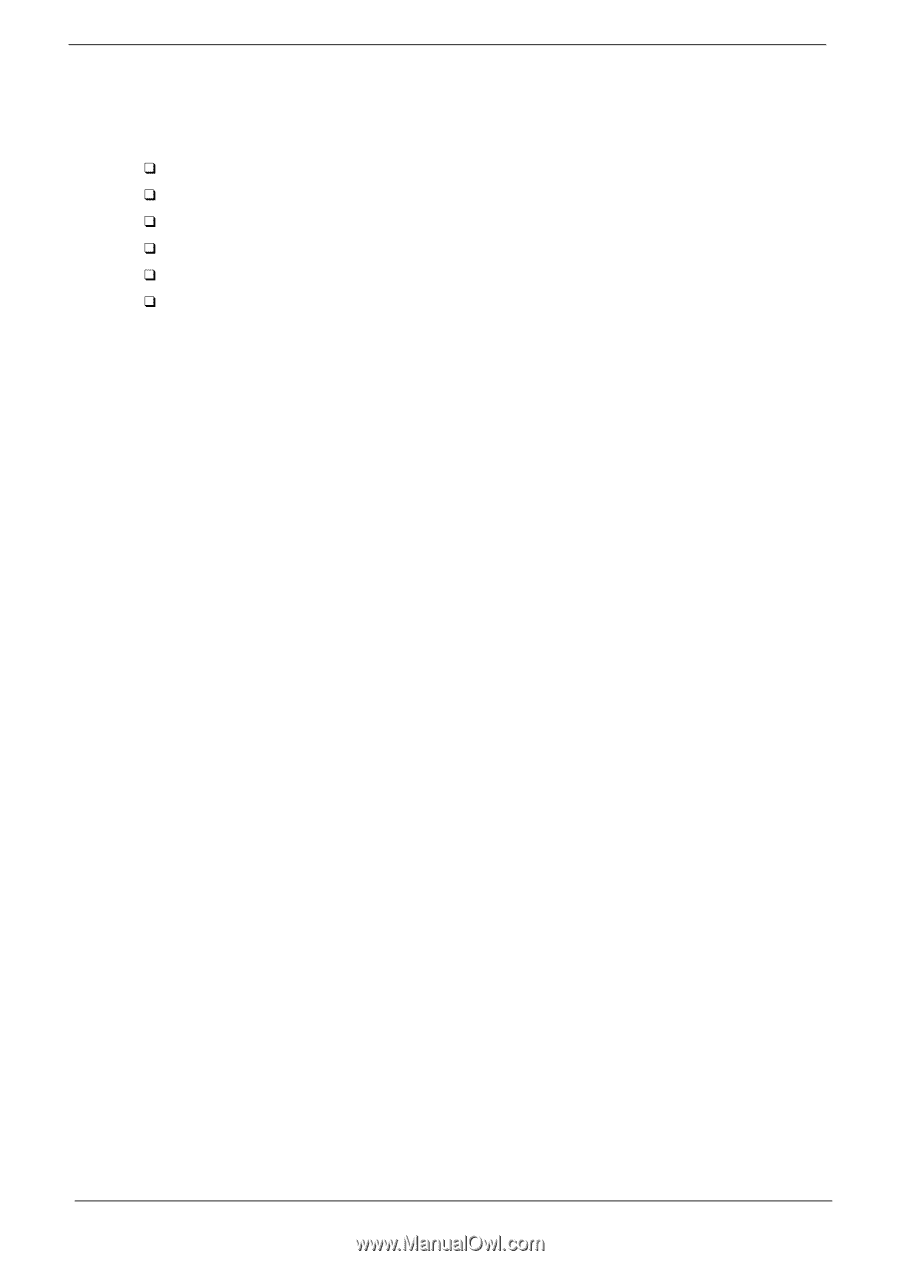Acer Aspire 4520G Service Guide - Page 46
Navigating the BIOS Utility, There are seven menu options: Info., Main, System Devices, Security
 |
View all Acer Aspire 4520G manuals
Add to My Manuals
Save this manual to your list of manuals |
Page 46 highlights
Navigating the BIOS Utility There are seven menu options: Info., Main, System Devices, Security, Power, Boot, and Exit. Follow these instructions: T To choose a menu, use the cursor left/right keys (zx). T To choose an option, use the cursor up/down keys (wy). T To change an option format, press por q. T A plus sign (+) indicates the item has sub-items. Press e to expand this item. T Press ^ while you are in any of the menu options to go to the Exit menu. T In any menu, you can load default settings by pressing t. You can also press u to save any changes made and exit the BIOS Setup Utility. NOTE: You can change the value of a parameter if it is enclosed in square brackets. Navigation keys for a particular menu are shown on the bottom of the screen. Help for parameters are found in the Item Specific Help part of the screen. Read this carefully when making changes to parameter values. Please note that system information is subject to different models. 40 Chapter 2