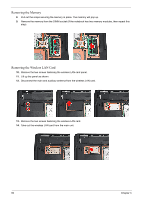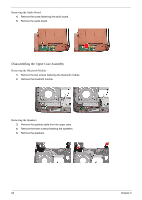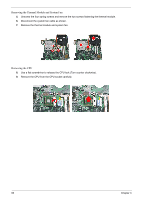Acer Aspire 4520G Service Guide - Page 71
Disassembling the Main Board, Removing the Touchpad Cable, Removing the USB Board
 |
View all Acer Aspire 4520G manuals
Add to My Manuals
Save this manual to your list of manuals |
Page 71 highlights
Removing the Touchpad Cable 6. Disconnect the touchpad cable from the touchpad module as shown. Disassembling the Main Board Removing the USB Board 1. Remove the two screws fastening the USB board. 2. Remove the USB board. Removing the MDC Card Module 3. Remove the screw fastening the MDC card module. 4. Remove the MDC card module. Chapter 3 65
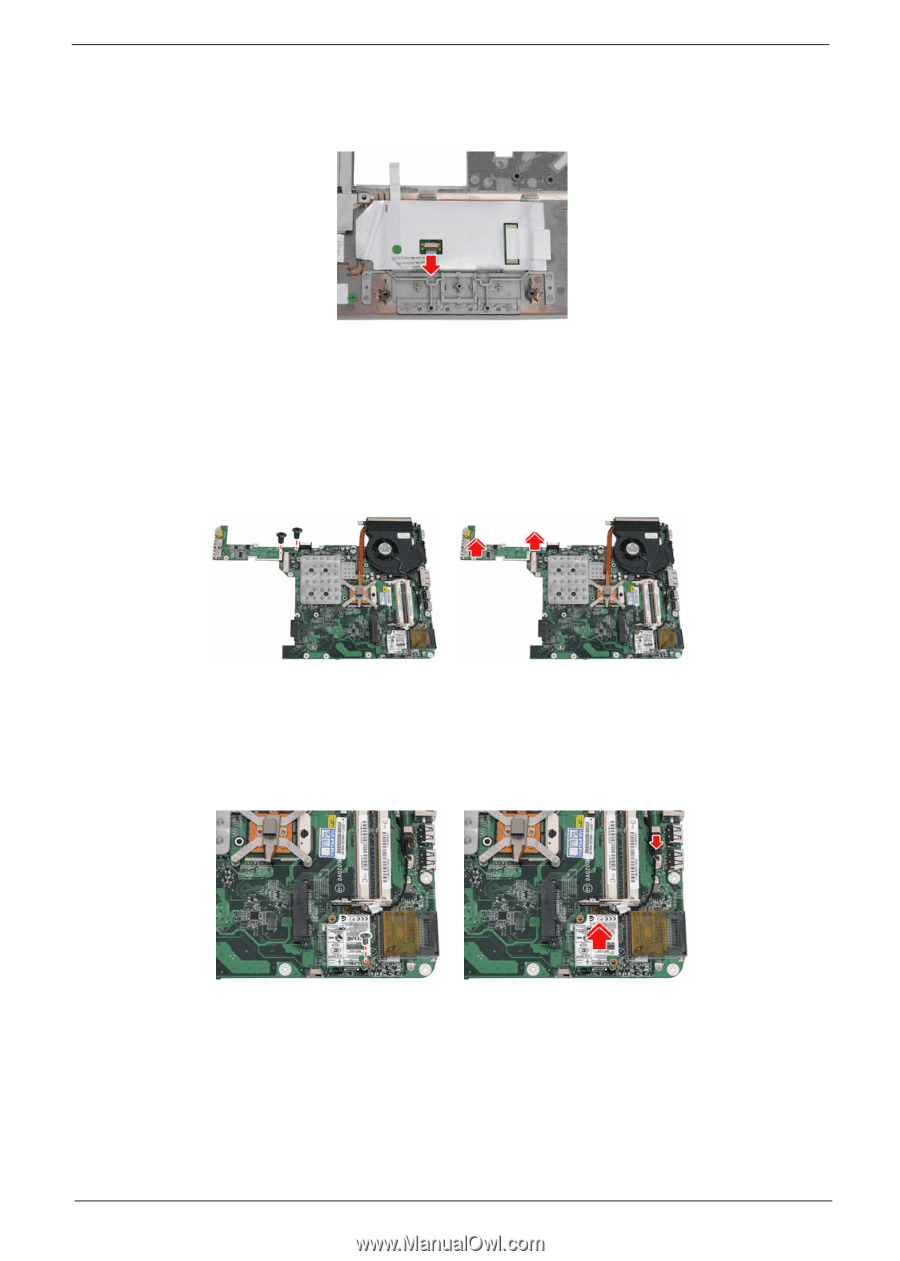
Chapter 3
65
Removing the Touchpad Cable
6.
Disconnect the touchpad cable from the touchpad module as shown.
Disassembling the Main Board
Removing the USB Board
1.
Remove the two screws fastening the USB board.
2.
Remove the USB board.
Removing the MDC Card Module
3.
Remove the screw fastening the MDC card module.
4.
Remove the MDC card module.