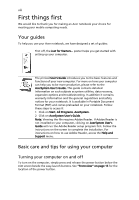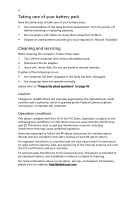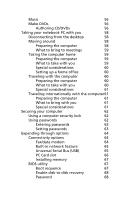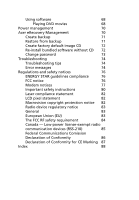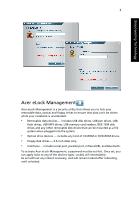Acer Aspire 5600U Aspire 5600 - 3680 User's Guide - Page 12
Changing the Acer OrbiCam settings, International Travelers Warranty ITW
 |
View all Acer Aspire 5600U manuals
Add to My Manuals
Save this manual to your list of manuals |
Page 12 highlights
Special keys 32 Ejecting the optical (CD or DVD) drive tray 33 Using a computer security lock 33 Audio 34 Adjusting the volume 34 Acer OrbiCam (for selected models) 35 Launching the Acer OrbiCam 36 Changing the Acer OrbiCam settings 36 Capturing photos/videos 38 Using the Acer OrbiCam as webcam 38 Enabling the Acer VisageON (for selected models) 39 Using the system utilities 42 Acer GridVista (dual-display compatible) 42 Launch Manager 43 Norton AntiVirus 44 Frequently asked questions 45 Requesting service 48 International Travelers Warranty (ITW) 48 Before you call 48 Acer Arcade 49 Finding and playing content 50 Settings 50 Arcade controls 51 Navigation controls 51 Player controls 51 Virtual keyboard 52 Background mode 52 Cinema 53 Settings 53 Album 54 Editing Pictures 54 Slide Show settings 54 Video 55 Playing a video file 55 Snapshot 55 Editing video 55