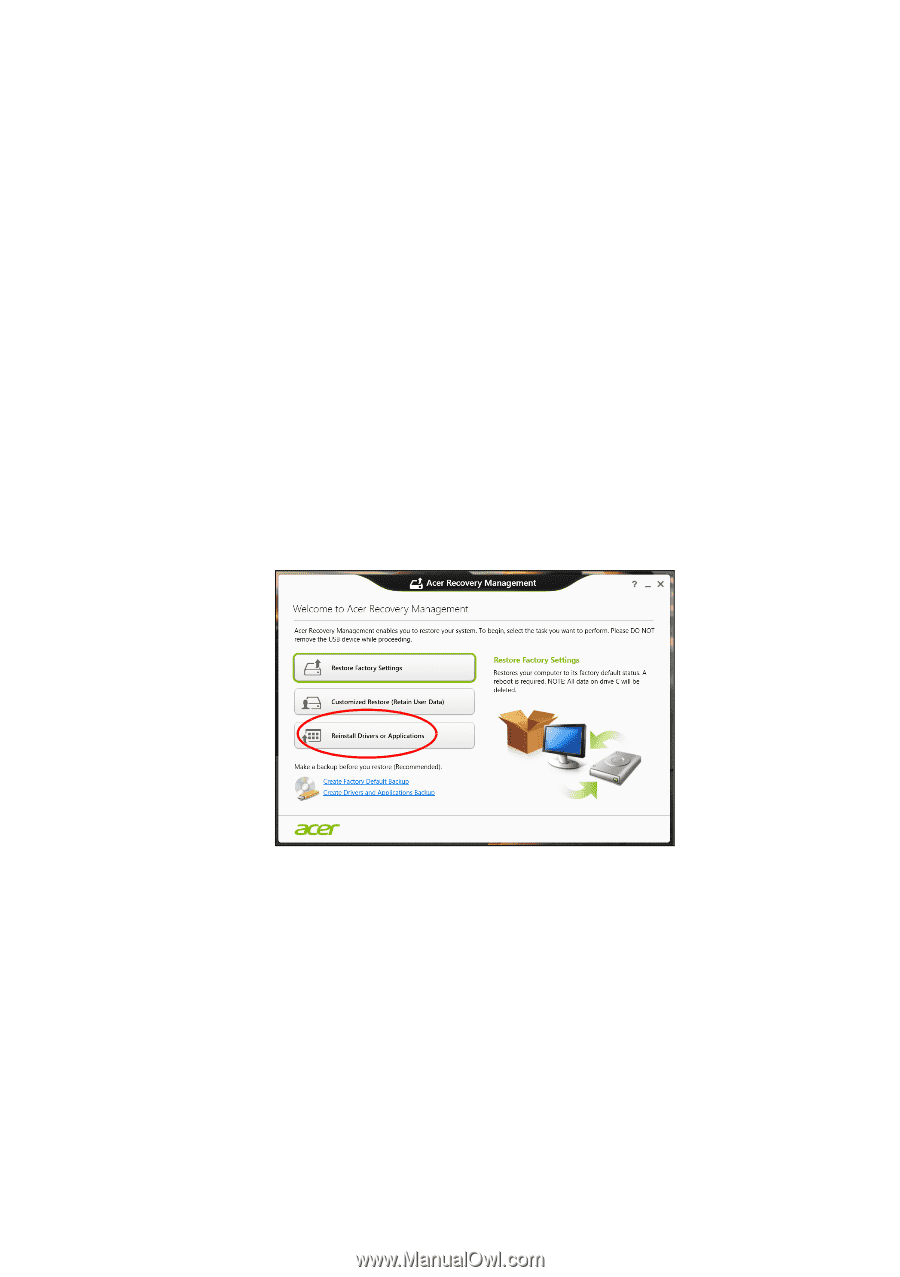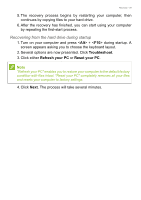Acer Aspire E1-731G User Manual (Windows 8.1) - Page 24
Reinstalling drivers and applications, If you are reinstalling using Windows and the recovery
 |
View all Acer Aspire E1-731G manuals
Add to My Manuals
Save this manual to your list of manuals |
Page 24 highlights
24 - Recovery Reinstalling drivers and applications As a troubleshooting step, you may need to reinstall the applications and device drivers that came pre-installed on your computer from the factory. You can reinstall using either your hard drive or the backup you have created. • Other applications - If you need to reinstall software that did not come pre-installed on your computer, you need to follow that software's installation instructions. • New device drivers - If you need to reinstall device drivers that did not come pre-installed on your computer, follow the instructions provided with the device. If you are reinstalling using Windows and the recovery information stored on your computer: 1. From Start, type 'Recovery' and then click Acer Recovery Management in the list of apps. 2. Click Reinstall Drivers or Applications.