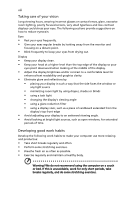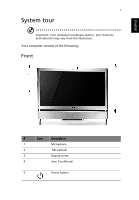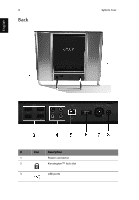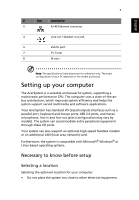Acer Aspire Z5610 User Manual - Page 13
System tour
 |
View all Acer Aspire Z5610 manuals
Add to My Manuals
Save this manual to your list of manuals |
Page 13 highlights
English 1 System tour Important: Your computer's hardware options , port locations, and indicators may vary from this illustration. Your computer consists of the following: Front # Icon Description 1 Microphone 2 HD webcam 3 Display screen 4 Acer TouchPortal 5 Power button
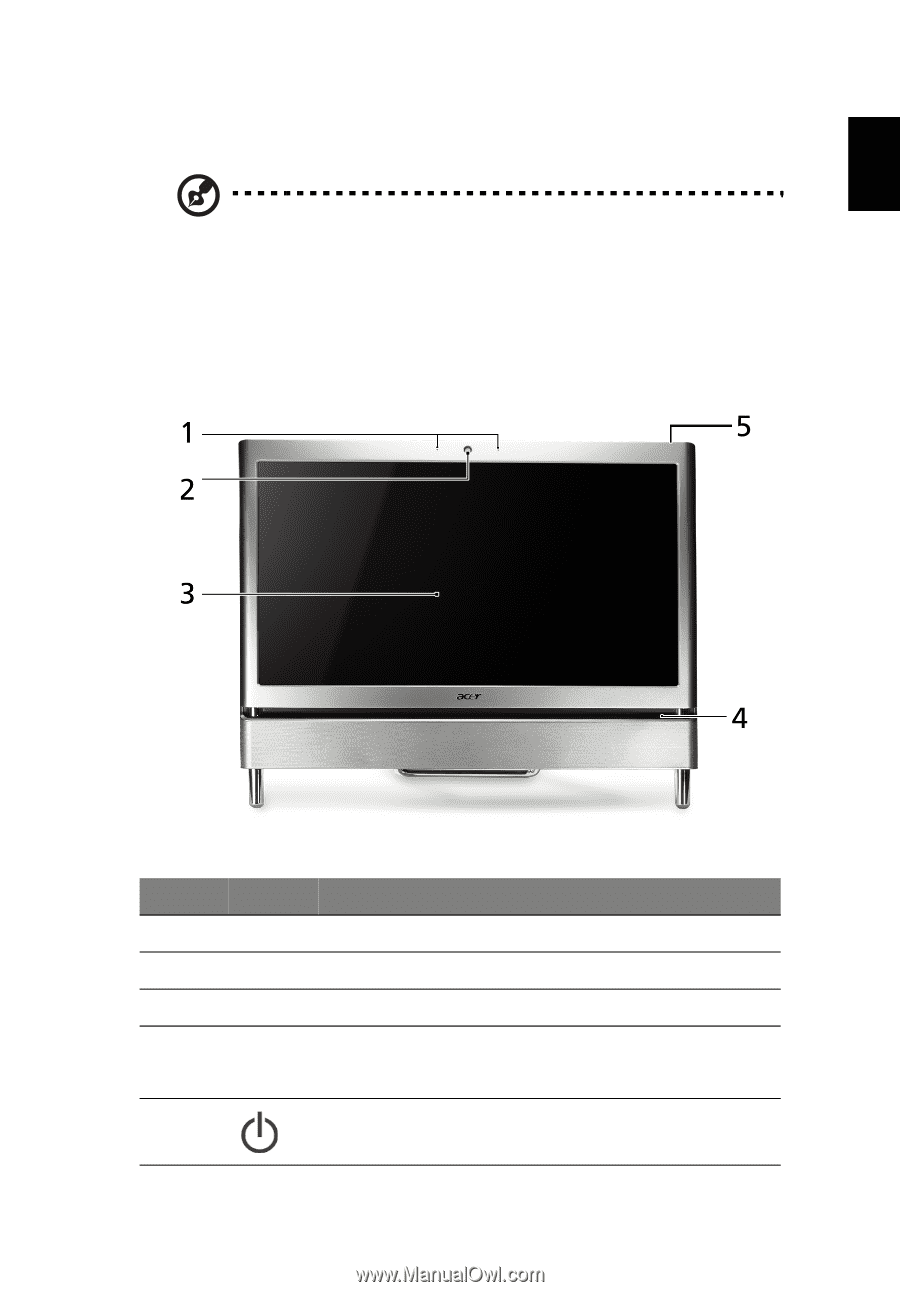
1
English
System tour
Important: Your computer’s hardware options , port locations,
and indicators may vary from this illustration.
Your computer consists of the following:
Front
#
Icon
Description
1
Microphone
2
HD webcam
3
Display screen
4
Acer TouchPortal
5
Power button