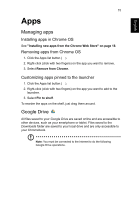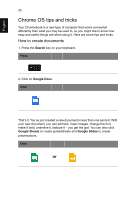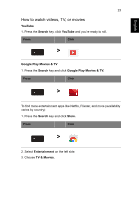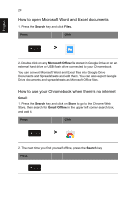Acer C910 User Manual - Page 19
English, and then click
 |
View all Acer C910 manuals
Add to My Manuals
Save this manual to your list of manuals |
Page 19 highlights
English 19 4. A verification window will pop up, click on Add to download and install the app, or click on Cancel. 5. To open your new app, click the Apps list icon ( ) and then click on the app.
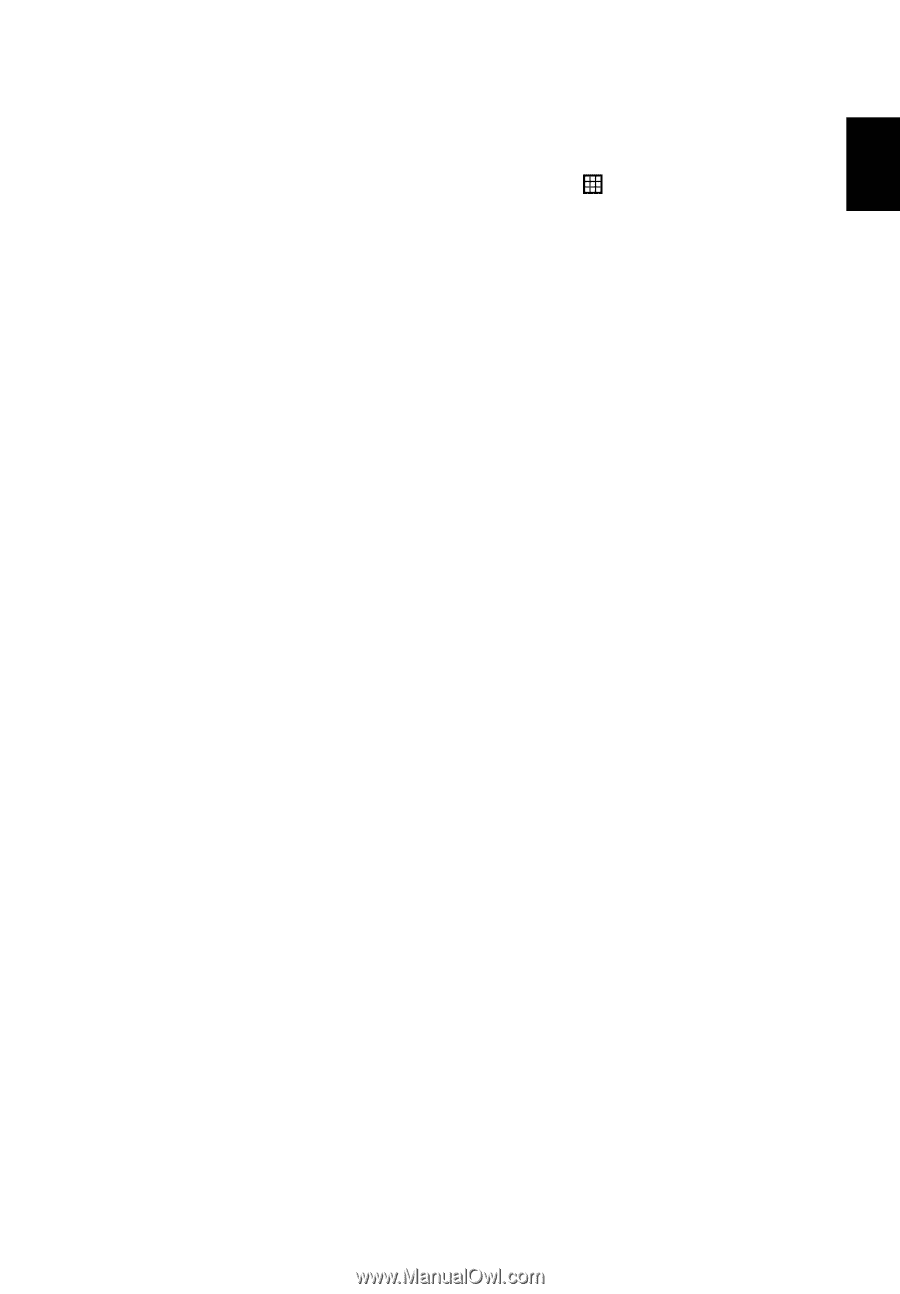
19
English
4. A verification window will pop up, click on
Add
to download and install
the app, or click on
Cancel
.
5. To open your new app, click the Apps list icon (
)
and then click on
the app.