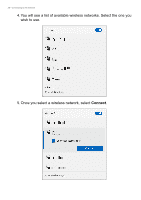Acer ConceptD 5 User Manual - Page 42
Standard, Movie, Protection, Office, Sport, Click the icon, for more scenarios
 |
View all Acer ConceptD 5 manuals
Add to My Manuals
Save this manual to your list of manuals |
Page 42 highlights
42 - ConceptD Palette Click the icon for more scenarios: Standard, Movie, Game, Eye Protection, Office or Sport. You can also adjust the color profile if needed. Note The color profiles listed may vary depending on your computer's configuration. You can also check the latest version from Acer website: http://go.acer.com/support

42 - ConceptD Palette
Click the icon
for more scenarios:
Standard
,
Movie
,
Game
,
Eye
Protection
,
Office
or
Sport
. You can also adjust the color profile if
needed.
Note
The color profiles listed may vary depending on your computer’s
configuration. You can also check the latest version from Acer website: