Acer ConceptD 500 User Manual - Page 31
Creative Tools Settings
 |
View all Acer ConceptD 500 manuals
Add to My Manuals
Save this manual to your list of manuals |
Page 31 highlights
Creative Tools Settings CONCEPT D PALLETE - 27 Select the Creative Tools Settings tab to configure frequently used design tools. Category Description Screen Snip Settings Configure screen snip setting options. Clipboard Settings Configure clipboard setting options. Color Picker Configure color picker setting options. On-Screen Keyboard Configure on-screen keyboard Shortcuts shortcut options.
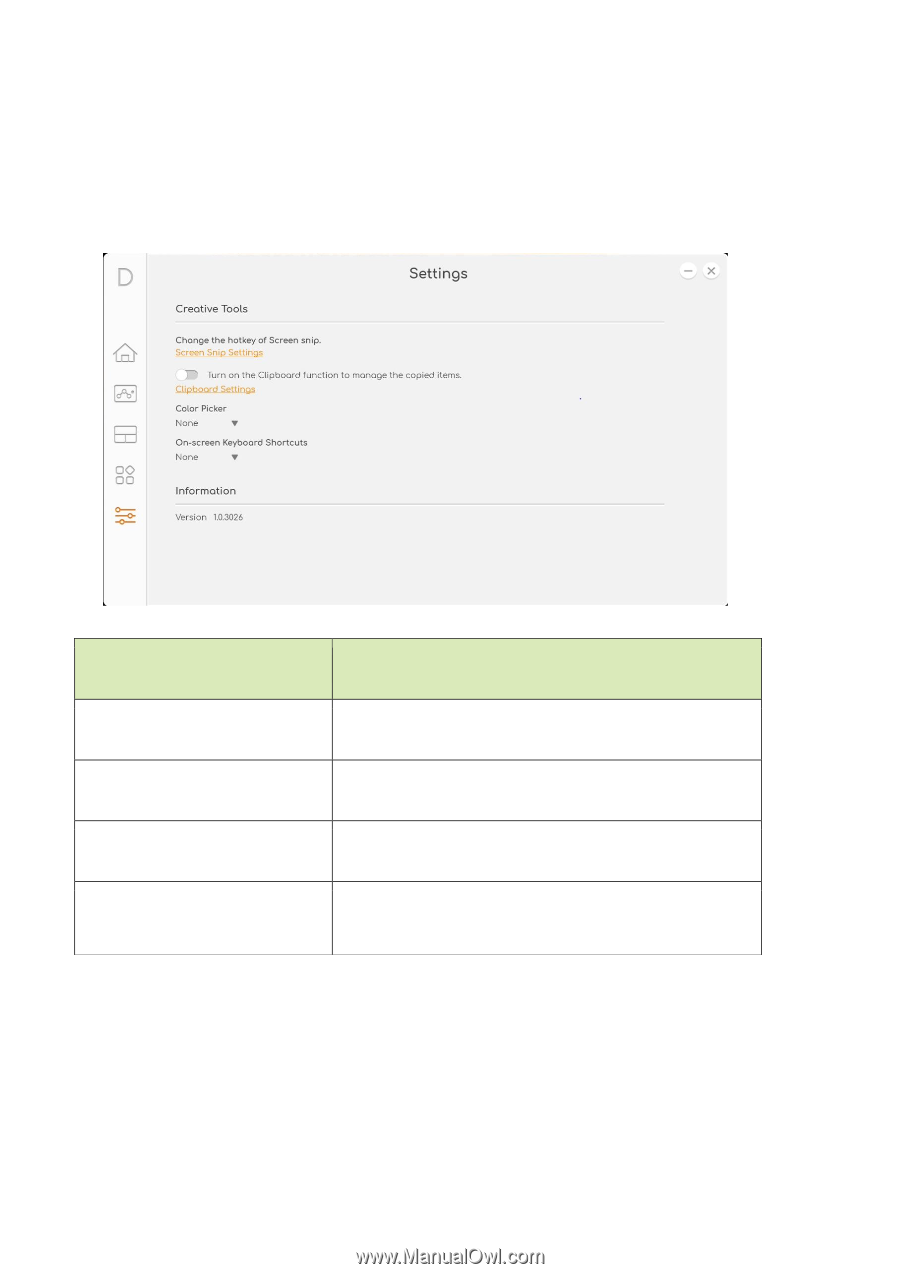
CONCEPT D PALLETE - 27
Creative Tools Settings
Select the Creative Tools Settings tab to configure frequently
used design tools.
Category
Description
Screen Snip Settings
Configure screen snip setting options.
Clipboard Settings
Configure clipboard setting options.
Color Picker
Configure color picker setting options.
On-Screen Keyboard
Shortcuts
Configure on-screen keyboard
shortcut options.









