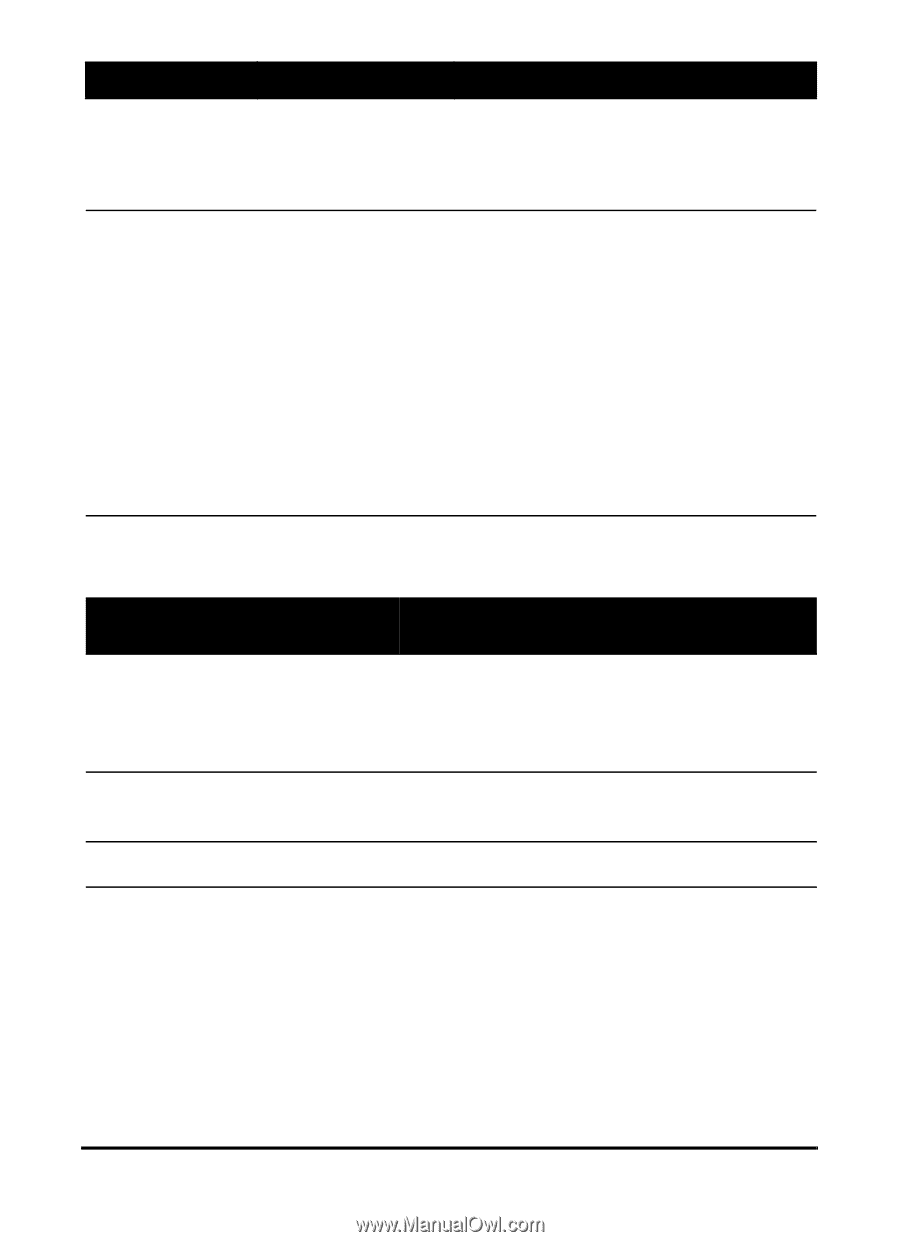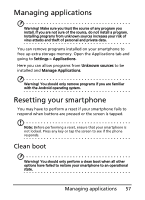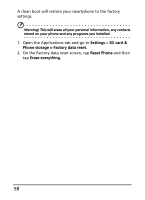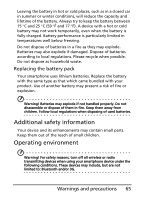Acer E110 User Manual(US) - Page 60
Other sources of help
 |
View all Acer E110 manuals
Add to My Manuals
Save this manual to your list of manuals |
Page 60 highlights
Aspect Power Heat Question Answer I couldn't turn on the device. The battery power may be depleted. Recharge the device. Refer to "Charging the battery" on page 15 for more information. The phone heats It is normal for the phone to heat up when charging up when charging. When charging or making long is complete, it will return to its duration calls. normal temperature. It is also normal for the phone to heat up during long periods of use, such as watching a video or a long phone conversation. All Acer phones are factory tested before release. Other sources of help For information on: Refer to: Programs on your smartphone and additional programs that can be installed on your smartphone This User Guide. Included on the smartphone companion CD, it provides online reference for using your smartphone. Up-to-date information regarding your smartphone www.acer.com/ Service enquiries www.acer.com/support/ 60