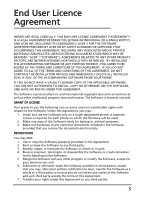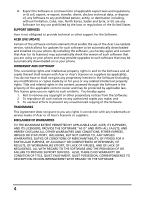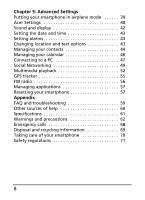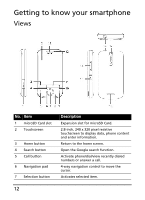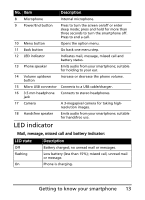Acer E110 User Manual(US) - Page 8
Advanced Settings, Appendix, Social Networking - gps
 |
View all Acer E110 manuals
Add to My Manuals
Save this manual to your list of manuals |
Page 8 highlights
Chapter 5: Advanced Settings Putting your smartphone in airplane mode 39 Acer Settings 40 Sound and display 42 Setting the date and time 43 Setting alarms 43 Changing location and text options 43 Managing your contacts 44 Managing your calendar 46 Connecting to a PC 47 Social Networking 49 Multimedia playback 52 GPS tracker 55 FM radio 56 Managing applications 57 Resetting your smartphone 57 Appendix FAQ and troubleshooting 59 Other sources of help 60 Specifications 61 Warnings and precautions 62 Emergency calls 68 Disposal and recycling information 69 Taking care of your smartphone 70 Safety regulations 71 8

8
Chapter 5: Advanced Settings
Putting your smartphone in airplane mode
. . . . . . 39
Acer Settings
. . . . . . . . . . . . . . . . . . . . . . . . . . . . . . . 40
Sound and display
. . . . . . . . . . . . . . . . . . . . . . . . . . . 42
Setting the date and time . . . . . . . . . . . . . . . . . . . . . 43
Setting alarms
. . . . . . . . . . . . . . . . . . . . . . . . . . . . . . 43
Changing location and text options . . . . . . . . . . . . . 43
Managing your contacts
. . . . . . . . . . . . . . . . . . . . . . 44
Managing your calendar . . . . . . . . . . . . . . . . . . . . . . 46
Connecting to a PC
. . . . . . . . . . . . . . . . . . . . . . . . . . 47
Social Networking
. . . . . . . . . . . . . . . . . . . . . . . . . . . 49
Multimedia playback . . . . . . . . . . . . . . . . . . . . . . . . . 52
GPS tracker . . . . . . . . . . . . . . . . . . . . . . . . . . . . . . . . . 55
FM radio . . . . . . . . . . . . . . . . . . . . . . . . . . . . . . . . . . . 56
Managing applications
. . . . . . . . . . . . . . . . . . . . . . . 57
Resetting your smartphone . . . . . . . . . . . . . . . . . . . . 57
Appendix
FAQ and troubleshooting . . . . . . . . . . . . . . . . . . . . . 59
Other sources of help
. . . . . . . . . . . . . . . . . . . . . . . . 60
Specifications . . . . . . . . . . . . . . . . . . . . . . . . . . . . . . . 61
Warnings and precautions
. . . . . . . . . . . . . . . . . . . . 62
Emergency calls
. . . . . . . . . . . . . . . . . . . . . . . . . . . . . 68
Disposal and recycling information
. . . . . . . . . . . . . 69
Taking care of your smartphone
. . . . . . . . . . . . . . . 70
Safety regulations
. . . . . . . . . . . . . . . . . . . . . . . . . . . 71