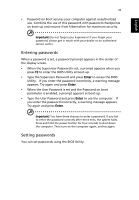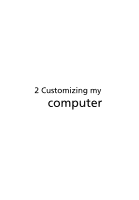Acer Extensa 2350 User Manual - Page 44
upgrade components for better, performance, and customize your computer.
 |
View all Acer Extensa 2350 manuals
Add to My Manuals
Save this manual to your list of manuals |
Page 44 highlights
After learning the basics of your Extensa computer, let's get acquainted with the advanced features of your computer. In this chapter, you will learn how to add options, upgrade components for better performance, and customize your computer.

After learning the basics of your Extensa
computer, let’s get acquainted with the
advanced features of your computer. In this
chapter, you will learn how to add options,
upgrade components for better
performance, and customize your computer.