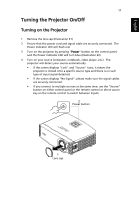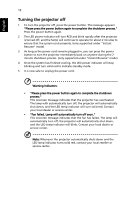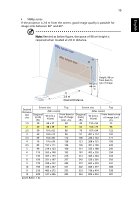Acer H9505BD User Manual - Page 20
To enable wireless function, the USB wireless adapter must, be plugged into the USB A2 port.
 |
View all Acer H9505BD manuals
Add to My Manuals
Save this manual to your list of manuals |
Page 20 highlights
English 10 Note: To ensure the projector works well with your computer, please make sure the timing of the display mode is compatible with the projector. Note: "*" USB drive limitation, do not support power consumption over 500mA. Please have external power for USB device. Note: To enable wireless function, the USB wireless adapter must be plugged into the USB A2 port. Note: Functions vary depending on model definition.

10
English
Note:
To ensure the projector works well with your computer,
please make sure the timing of the display mode is compatible
with the projector.
Note:
"*" USB drive limitation, do not support power
consumption over 500mA. Please have external power for USB
device.
Note:
To enable wireless function, the USB wireless adapter must
be plugged into the USB A2 port.
Note:
Functions vary depending on model definition.