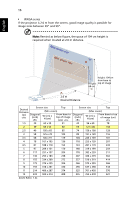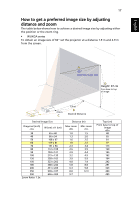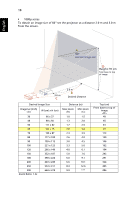Acer H9505BD User Manual - Page 31
Adjusting the horizontal or vertical image position, Offset max
 |
View all Acer H9505BD manuals
Add to My Manuals
Save this manual to your list of manuals |
Page 31 highlights
English 21 Adjusting the horizontal or vertical image position • WUXGA series The vertical image height can be adjusted 20% of the image height. With the lens in the centre position the horizontal image position can be adjusted to the left or right by up to a maximum of 15% of the image width. 120%(V), 0%(H) -7.5%(H) 7.5%(H) 110%(V) -15%(H) H x 15% V x 20% V Offset max= V x 25% Offset min= V x 5% 100%(V) H 15%(H) H x 15% V BACK SOURCE ENTER

21
English
Adjusting the horizontal or vertical image position
•
WUXGA series
The vertical image height can be adjusted 20% of the image height.
With the lens in the centre position the horizontal image position can be
adjusted to the left or right by up to a maximum of 15% of the image width.
H
H x 15%
V
H x 15%
V
V x 20%
120%(V), 0%(H)
-15%(H)
15%(H)
100%(V)
110%(V)
-7.5%(H)
7.5%(H)
Offset max=
V x 25%
Offset min= V x 5%