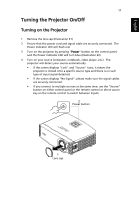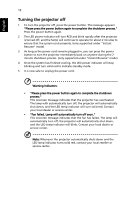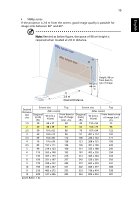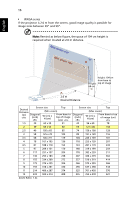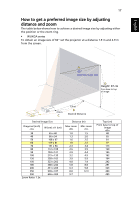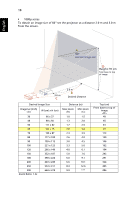Acer H9505BD User Manual - Page 24
How to optimize image size and distance, Desired Distance
 |
View all Acer H9505BD manuals
Add to My Manuals
Save this manual to your list of manuals |
Page 24 highlights
English 14 How to optimize image size and distance Consult the table below to find the optimal image sizes achievable when the projector is positioned at a desired distance from the screen. • WUXGA series If the projector is 2.0 m from the screen, good image quality is possible for image sizes between 41" and 62". Note: Remind as below figure, the space of 100 cm height is required when located at 2.0 m distance. Max screen size Min screen size 62" B 41" Height: 100 cm from base to Height: top of image 66 cm C A 2.0 m Desired Distance Desired Distance (m) Screen size Top (Min zoom) Diagonal (inch) W (cm) x H (cm) From base to top of image (cm) Screen size Top (Max zoom) Diagonal (inch) W (cm) x H (cm) From base to top of image (cm) 1.5 31 66 x 41 49 47 100 x 63 75 2 41 88 x 55 66 62 134 x 84 100 2.5 51 110 x 69 82 78 167 x 105 126 3 61 132 x 82 99 93 201 x 126 151 3.5 71 154 x 96 115 109 234 x 146 176 4 81 176 x 110 132 124 268 x 167 201 4.5 92 197 x 123 148 140 301 x 188 226 5 102 219 x 137 165 155 335 x 209 251 6 122 263 x 165 197 186 402 x 251 301 7 143 307 x 192 230 218 469 x 293 351 8 163 351 x 219 263 249 535 x 335 402 9 183 395 x 247 296 280 602 x 377 452 10 204 439 x 274 329 311 669 x 418 502 11 224 483 x 302 362 342 736 x 460 552 12 244 527 x 329 395 373 803 x 502 602 Zoom Ratio: 1.5x