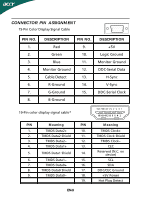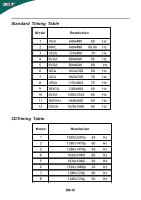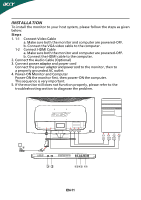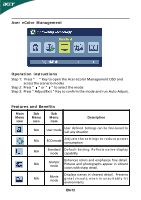Acer HR274H User Manual - Page 15
Extra 3D Application from OSD. Then - 3d monitor
 |
View all Acer HR274H manuals
Add to My Manuals
Save this manual to your list of manuals |
Page 15 highlights
The OSD can be used for adjusting the settings of your LCD Monitor. Press the MENU key to open the OSD. You can use the OSD to adjust the picture quality, OSD Timeout and general settings. For advanced settings, please refer to following page: Adjusting the extra 3D application 1.Press the MENU key to bring up the OSD. 2.Use the keys to select Extra 3D Application from OSD. Then navigate to the feature you wish to adjust.Use the to enter the item page. 3. The Extra 3D Application menu can be used to adjust the 3D mode and the 3D input format in Manual 3D mode. * SBS: Side by side FP: Frame packing T&B: Top and bottom
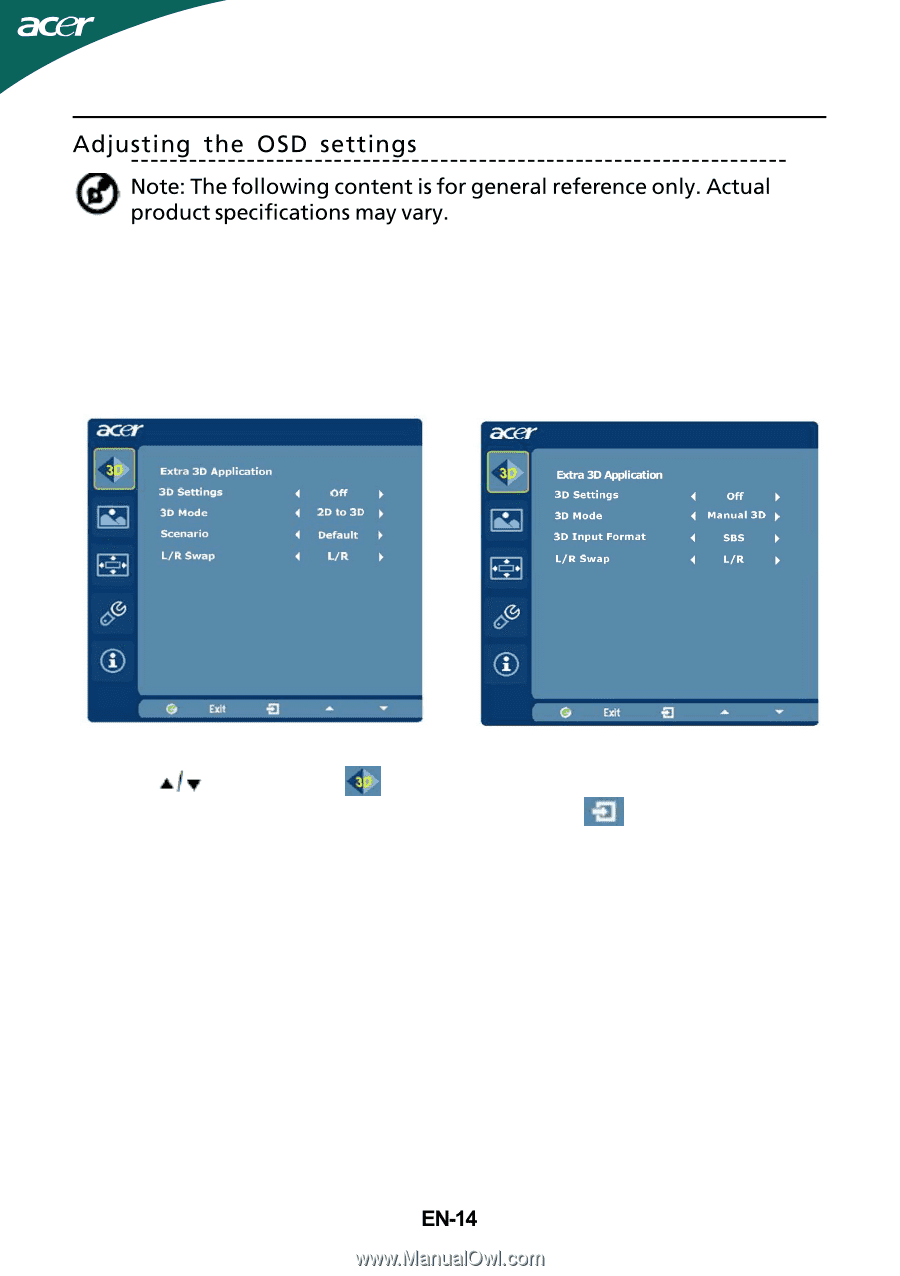
Adjusting the extra 3D application
1.Press the MENU key to bring up the OSD.
2.Use the
keys to select
Extra 3D Application from OSD. Then
navigate to the feature you wish to adjust.Use the
to enter the
item page.
* SBS: Side by side
FP: Frame packing
T&B: Top and bottom
3. The Extra 3D Application menu can be used to adjust the 3D mode and
the 3D input format in Manual 3D mode.
The OSD can be used for adjusting the settings of your LCD Monitor.
Press the
MENU
key to open the OSD. You can use the OSD to adjust the
picture quality, OSD Timeout and general settings. For advanced settings,
please refer to following page: